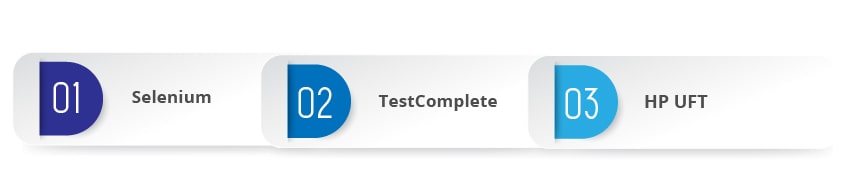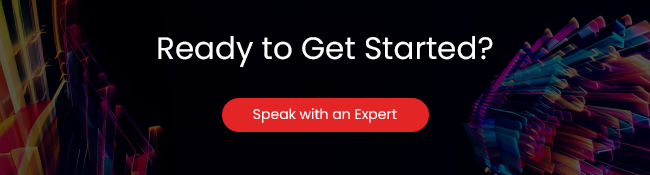Recommended Blogs
Important Web Application Automated Testing Types and Tools

What is Web Application Automated Testing?
Web application automated testing or rather automated website testing involves usage of various types of software automation testing tools to evaluate the performance of a website.
Techopedia defines Automated website testing as a process in which various software tools are used to evaluate the performance of a website. The process streamlines and standardizes website testing parameters for configuration changes that occur during the development phase, thus conserving resources and delivering consistent results to site owners and administrators.
Moreover, using effective automated testing tools for web application testing enables the execution of tests and compares actual test results with predicted or expected results. Especially while browsing certain websites, users at times might encounter many error messages or some bugs which hamper the readability and the usability of the website, and the users do not patron such web apps. These sort of errors and bugs cause a lot of impact on businesses as they might lose valuable customers. This shows that such websites lack proper and effective web application automated testing.
The different types of automated web applications testing consist of testing the functionality, usability, compatibility across different browsers, testing the performance of the websites and web apps under load and stress along with testing the websites accessibility and security aspects.
Benefits of Web Application Automated Testing
1. Test coverage improves:
Test coverage rates are increased significantly by enabling teams
2. Ensures quicker debugging:
Increased test coverage promotes quicker debugging
3. Effective test results:
Test execution is swifter compared to manual testing
4. Increased testing speed:
Testing speed is increased due to visual UI workflows
5. Rapid feedback:
Through the implementation of web application automated testing, test teams can execute tests faster on multiple devices thereby saving time. Through this process, the test feedbacks are received by the developers quickly, so that they can make the corrections with immediate effect.
6. Early bug identification:
Through this testing methodology, bugs are identified at an early stage, thereby making the testing team’s bug solving activity less cumbersome.
Web Application Automated Testing Types Businesses Must Know
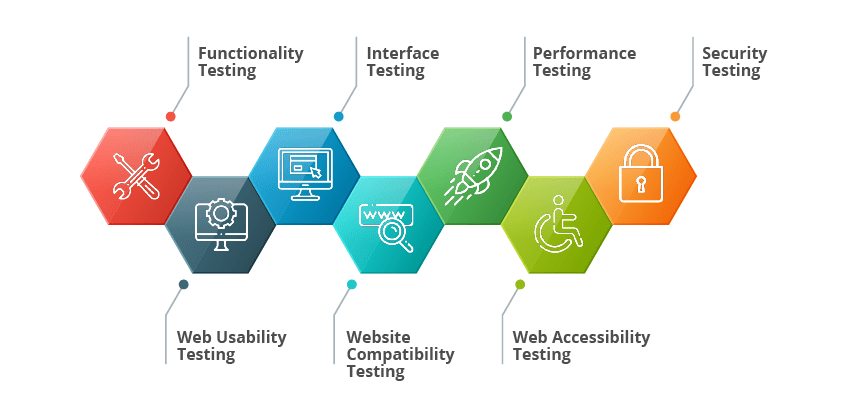
1. Functionality Testing:
The topmost priority for the success of a website is that its functionality across web pages, forms, database connection, call-to-action forms should all work seamlessly. If the user faces any sort of errors or bugs during their visit, they would refrain from visiting the website again and this might cost to businesses.
Hence, validations across all field, default value checking, along with cookies testing should be taken up to deliver great user experience all along the website. Optimizing websites for search engines and HTML/CSS validations should be taken up. Various form filling options should be checked and tested to ensure the forms are easy to fill and navigate.
2. Web Usability Testing:
Today’s customers need smooth sailing all along the website and web apps to ensure the users get a great user experience while navigating all along. The website should be easy to navigate, popups and messages should be clear with tooltips if needed, and the website should be consistent enough to attract and retain the visitor.
Content all along the different pages of the website should be clear, concise, and meaningful to entertain visitors. Hence, leverage next-gen testing service provider’s web usability testing services to optimize your websites to deliver great user experience.
3. Interface Testing:
It is important to test whether all interactions between the app server and the webserver run smoothly. Effectively, compatibility of the software, hardware, network and the database should be tested to check if all the interactions work unified.
The two main interfaces of web server with application interface and application server along with database server interface and these interfaces should be tested for any errors or exceptions.
4. Website Compatibility Testing:
The compatibility of the website across different browsers, operating systems, and mobile browsing options should be taken into consideration. Browser compatibility testing using cross-browser automated web application testing tools should be taken up.
It is essential to run the browser compatibility tests to check if the web app performs well across browsers such as IE, Chrome, Firefox, Safari, Opera, etc. and also should also be compatible across operating systems such as Windows, Mac, Linux, etc.
5. Performance Testing:
The other most important factor for your websites and web applications is that they should deliver flawless performance even under loads. Effective web load testing and web stress testing should be taken up by next-gen performance testing provider to ensure your websites deliver great user experience even when numerous users access the same page.
Effective performance testing helps to get a first-hand information about the website’s scalability and its performance stability with any third-party products such as servers and middleware if any.
6. Web Accessibility Testing:
Today, it has become a mandate that websites should be made accessible to differently-abled people which includes visually impaired, hearing, cognitive, and motor limitations and other impairments. It is important that business websites should be cater to people with impaired vision, color blindness, deafness, moto impairment, and mobility impairments.
Hence, leverage effective accessibility testing services by next-gen testing services provider to make your website compliant with regulations like W3C’s WCAG 1.0/WCAG 2.0, BITV 1.0, Section 508 & Stanca Act, etc.,
7. Security Testing:
As today’s cyber world is more vulnerable to threats and vulnerabilities, the security of customer data and website availability are the key concerns for businesses. Any sort of security lapses in the website could have impacts such as loss of customer trust, legal repercussions or might even cause a greater impact on their brand.
Hence, a certified team of ethical hackers available with independent security testing services providers can be leveraged to ensure that your website and web apps are free from threats and vulnerabilities.
Web API Testing Tools
Tricentis Tosca:
It is an effective continuous testing platform that accelerates testing with a script-less and no-code approach to facilitate end-to-end test automation. This tool delivers faster and continuous feedback that is highly required for today’s agile and DevOps processes.
This tool drastically reduces the overall regression testing time to minutes and maximizes the options of re-use and maintainability. One of its best features is that it integrates and you can extend existing test assets of HPUFT, Selenium, SoapUI, etc.
Tricentis Tosca’s model-based approach supports test automation at the user interface and API layers, along with service virtualization and exploratory testing. This tool also supports 150 different technologies and helps to plan, construct, and execute end-to-end tests. The tool supports agile dev testing, automated continuous testing, and distributed load testing.
SoapUI
This is the most commonly used cross-platform automated testing tool for SOAP and REST APIs. It is available as an open-source tool. Testers can automate both functional tests as well as non-functional tests and can execute compliance, regression, security and load tests for Web APIs.
The best feature around this tool is that it supports all the standard protocols and technologies to test all kinds of APIs. Some of its functionalities comprises of web service inspection, invoking, development, simulation & mocking, functional testing, along with supporting the load and compliance testing.
Important Automated Testing Tools for Web Applications
Selenium:
Selenium is available as an open-source tool and is a publicly accessible test automation framework. The ease of this tool is its flexibility to support languages such as Ruby, Perl, Java, Python, JavaScript, C#, wherein scripts can be written and this tool converts them into selenium testing compatible codes. The significant advantage of this tool is that it supports all web browsers such as Chrome, Firefox, Internet Explorer, Opera, and Edge browsers.
It enables to record and playback for testing web applications and can run multiple scripts across various browsers. In addition, this framework is highly useful for developers as they can analyze the code due to its screenshot property. The tests are simple and easy to maintain and it is also easy to repair the test suites of the application using this framework.
Any automated testing is taken up to ensure the overall testing time is saved and equivalent manual effort is saved. With the help of the selenium grid, QA personnel can execute multiple tests in parallel, thus reducing the overall test execution time.
TestComplete:
This is the industry’s first automation tool for web application testing with a hybrid object and visual recognition engine. It is an automated UI testing tool and is easy to create, maintain and execute functional tests across various types of applications.
This tool is used to get maximum test coverage with a hybrid engine property based along with an AI-enabled visual recognition to test different types of applications. It consists of record and playback or key-driven tests to easily create automated UI tests. Another important feature is its support to write one automated test script to test HTML/HTML5 web applications across all browsers such as chrome, IE, Opera, Egde, etc.
HP UFT:
This HP’s Unified Functional testing tool is a widely used tool and helps to accelerate test automation for web, mobile, API, RPA and enterprise applications. This tool can be used to accelerate the end-to-end testing of 200+ enterprise apps, technologies, and environments. The efficiency of this tool is that its support for testing more in less time along with its support for parallel testing and cross-browser testing.
This is an effective tool used to automate intelligently with AI-based intelligent test automation. The most important factor of this tool is that it can be used to test both front-end functionality and back-end service parts of an application. It also helps to increase test coverage across user interface (UI) and application programming interfaces(APIs).
Browser Compatibility Tools
BrowserStack:
This is a popular cross browser testing tool which ensures that the website or web application works as intended in any given browser. This is a web-based testing tool used by big brands such as Microsoft, Airbnb, Twitter, and Wikipedia, etc.
This software testing tool provides real browsers installed on real devices which makes testing on them as good as testing on the browser installed on your local machine. This tool provides 1000+ different browser versions including Firefox, IE, Edge, Chrome, Opera, Safari, Yandex, and mobile versions such as iPhone, Nexus, and Samsung Galaxy.
Cross Browser Testing:
This tool is a cross-browser testing service that can easily be used to test websites in numerous browsers and real devices to deliver instant results. They have an automated screenshot feature that allows to generate screen-shots across hundreds of different platforms in very less time. The browsers supported by this tool range from every version of Internet Explorer, Chrome, Opera, Safari, and Firefox to nearly 1500+ in total.
Conclusion
Websites, web apps, and desktop applications form an important component of businesses today. It is critical for their websites to deliver stable and flawless performance across browsers and even under loads. Users and visitors refrain from websites that have bugs and would prefer to stay away from such web apps.
Hence, it is critical for businesses to ensure their websites deliver great user experience. Therefore, leverage next-gen software testing services provider to ensure your websites perform well even under loads and deliver great user experience. With the growing need for automated testing in app modernization, businesses can ensure faster releases, improved scalability, and seamless functionality. Leverage test automation for web applications to ensure that your web apps traffic is not hampered.
Discover more