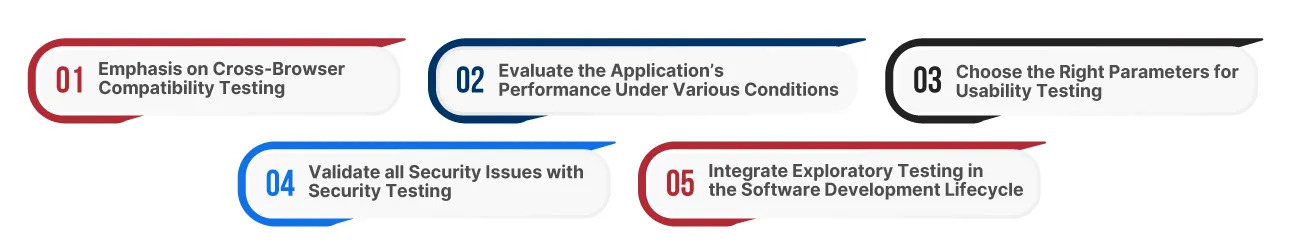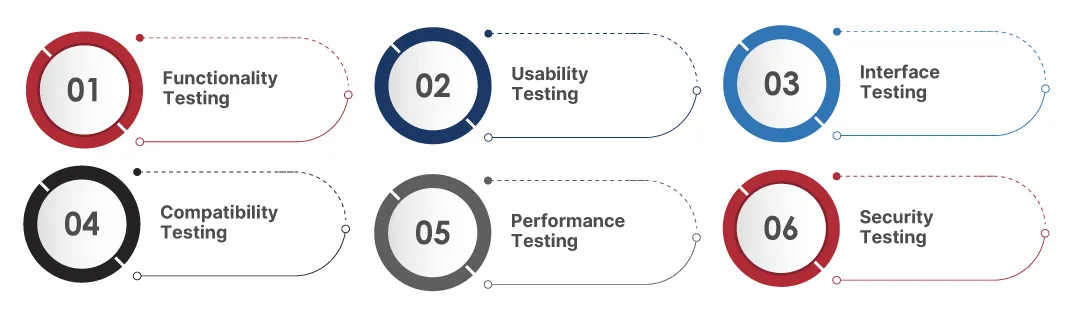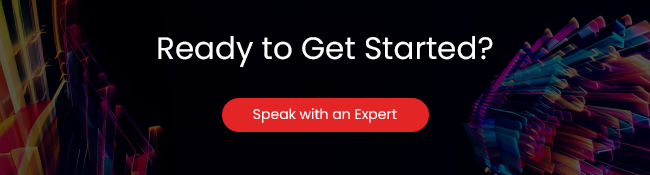Recommended Blogs
5 Best Practices for Web Application Testing
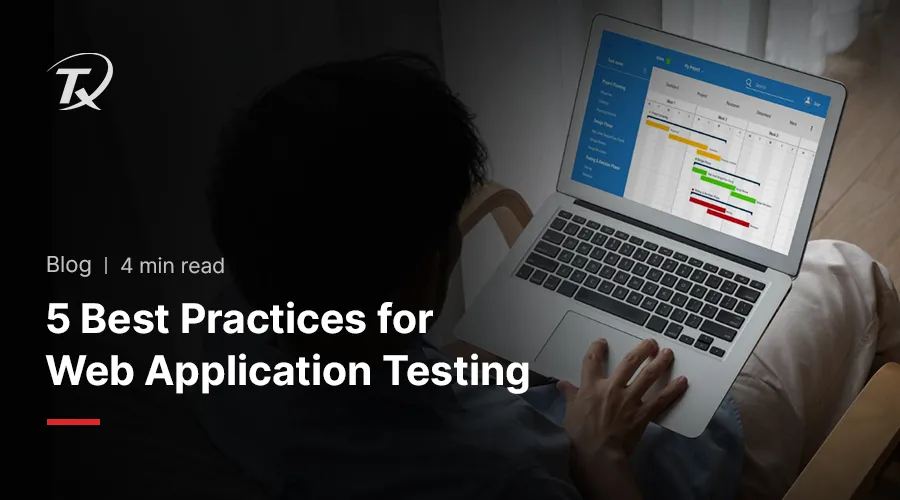
Contents
1. What is Web Application Testing?
2. What are the Best Web Application Testing Practices?
3. How to Test a Web Application?
4. What are the benefits of web application testing?
5. What are the challenges faced in web application testing?
6. What are the tools for Web Application testing?
7. Manual vs Automated Web App Testing
What is Web Application Testing?
Web application testing is a method to check whether a website or web app works as intended across browsers, devices, and user scenarios. It covers functionality, usability, security, and performance to catch bugs before users do.
With all the impending issues, web app testing is more important than ever. However, testing a web application is not an ordinary task; it depends on several factors, such as compatibility across various browsers, application performance, user experience, user acceptance, and ensuring proper security.
The enterprises must deploy skilled testers to assess all aspects of the website across platforms, browsers, and devices. The testers must always implement web application testing best practices in order to produce accurate and reliable test results without increasing testing times.
What are the Best Web Application Testing Practices?
Effective web application testing practices include testing across browsers, devices, and screen sizes to ensure a consistent user experience. Teams also check for broken links, form validation, security gaps, and load performance under real conditions.
1. Emphasis on Cross-Browser Compatibility Testing
With more and more users accessing websites on their mobile phones and tablets, enterprises are exploring more ways to make their websites mobile-friendly. Responsive web design makes web applications deliver a rich user experience on every device. To ensure that the web application is able to work well on all browsers and devices, developers build responsive websites by using open web technologies like HTML5, CSS3, and JavaScript.
Hence, it becomes important to perform cross-browser compatibility testing to ensure that the website is accessible on every available version of individual web browsers.
2. Evaluate the Application’s Performance Under Various Conditions
In addition to assessing the proper working of the application on all devices and browsers, it is also equally important to ensure that it does not crash under heavy loads. Sometimes, minor flaws in the coding or design can affect the website’s performance adversely.
Therefore, it is important to perform load testing and evaluate how the application performs under varying loads. There are various automation load testing tools available to accelerate load testing.
3. Choose the Right Parameters for Usability Testing
The usability and user experience of web applications are of the utmost importance in keeping visitors engaged and converting them into customers. Hence, it is important to evaluate the usability of the applications based on the most appropriate parameters.
Performing usability testing on the application before its release is a best practice. Usability testing involves several parameters such as UI design, speed, navigability, content readability, and accessibility.
4. Validate all Security Issues with Security Testing
Underestimating the significance of web application security is a ticking time bomb. Even a single vulnerability can lead to a massive data breach that can shake even the largest of companies to its foundations, causing a negative impact, substantial financial consequences, and the loss of public trust.
It is therefore imperative to ensure that the web application is thoroughly tested on the security front. A number of strategies that should be incorporated into the web application security testing are as follows:
• Defining coding standards and quality controls
• Creating strategies based on both internal and external challenges
• Using industry standards as a benchmark
• Implementing a cross-functional approach to policy building
5. Integrate Exploratory Testing in the Software Development Lifecycle
Exploratory testing reduces testing time and discovers more defects. As a regular practice in the software testing approach, testers write and execute test cases simultaneously. When failing to understand the shortcomings of exploratory testing, they are surrounded by more defects.
By integrating exploratory testing with other black-hat and white-hat software testing techniques, the limitations of web app testing can be easily overcome. The integration can help produce more reliable test results while significantly reducing testing time.
How to Test a Web Application?
To test a web application, combine manual checks and automated scripts to verify functionality, usability, security, and performance under real-world conditions.
There are six important steps to test a web application:
1. Functionality Testing
This step ensures that the functionalities of a web application are functioning properly or not. Functional testing takes place in the source code.
Functionality testing includes:
- Determining the data input and entry
- Test case execution
- Functions need to be properly identified because the software runs effectively through the integration of functions
- Actual results must be analysed
2. Usability Testing
This testing type focuses on how user experiences while using a particular web application. Efforts are put in to ensure that the application is built in-line with user needs. This testing method makes it a point to see that a user is able to easily navigate through the various functions of an application. The content that is displayed in the web application must also be clearly visible.
3. Interface Testing
This testing method ensures that the three main components of a web application which are web server, web browser and database are running harmoniously. This testing type checks whether there is any interruption while the data is being transferred. Upon that, the communication taking place between various interfaces is also thoroughly checked.
4. Compatibility Testing
This testing methodology ensures that a particular web application is compatible with all browsers. Compatibility testing takes place at three levels which are browser compatibility, operating system compatibility and device compatibility.
5. Performance Testing
In here, a specific web application is tested in terms of how better it can perform under stress conditions and heavy load. How the application is able to perform under different internet speeds, networks and browsers are also worked upon. Stress testing is one form of testing that is used to determine the amount of stress a web application can withstand before it ceases to function.
Also, how an application performs when it is running through various hardware configurations, and what mechanisms need to be strategized in order to prevent the application from crashing. All the above-mentioned aspects are thoroughly scrutinized and tested under the scope of performance testing.
6. Security Testing
The final and most important step of testing a web application is Security testing. When a web application is being built, a lot of data is being used and stored. Some of this data can be sensitive and needs to be protected at any cost; failure to do so can cause a lot of technical issues for a web application to function properly. In order to fully secure these types of mission-critical data, security testing services are implemented.
What are the benefits of web application testing?
Web application testing helps catch bugs early, ensuring your site works smoothly for all users. It builds trust, protects data, and keeps your business reputation strong. Some other benefits of web application testing include:
Compatibility across browsers:
The practice of web application testing helps the applications to be compatible across all web browsers. Every user uses different browsers while surfing websites. The practice of web application testing effectively helps the apps to function the same for every user using different browsers.
Improves website performance:
The methodology of web application testing successfully helps to overcome the slow app performance. Applications with slow performance are not the choice for any user and Google even. Web app testing helps to resolve the load time delays caused due to the graphics, code, etc. and maintains a quality application.
Secures App from vulnerabilities:
Security is one of the important concerns for every application. Day-by-day the rate of website hacks is excessively increasing, so there is an immediate need for every small and large enterprises to practice the web app testing to ensure that the applications are free from the different kinds of threats.
Ensures high quality of the application:
The end-to-end testing practice effectively helps in enhancing the performance and functionality of the app. And, this way of testing helps to find and resolve the bugs at earliest. Thus, a high-quality app will be achieved before the release.
Reduces the Time and Cost Consumption:
The end-to-end testing practice through automation tools reduces the occurrence of errors and the performance of repetitive test cases. This will help the enterprises to achieve quality results with reduced time and cost.
What are the challenges faced in web application testing?
Testing web applications is tricky because of endless browser and device combinations, frequent updates, and changing user behaviors. Keeping tests reliable and maintaining them as the app evolves can drain time and resources fast.
Challenge in interacting with Firewalls:
There are several instances where a firewall or a port can block a web application due to the issues of security certificates. Therefore, to avoid these scenarios, it is mandatory to test the application across various firewalls.
Challenge for validating Web Services:
The modern web applications are prominently depending on the web service layers such as JSON/REST or XML/SOAP to exchange data between systems or applications. So, the need for testing these web services has become huge, but the web automating testing tools are not the ones to tackle the services. Hence, testing web services is one of the important challenges faced by the teams.
Challenge to maintain consistency across browsers:
Interactive and Scalable web applications are always the preference of any user. If any inconsistency is experienced by the user while surfing on different browsers, then this can become a huge negative affecting the enterprise brand and growth. Hence, while performing usability testing, the developers need to monitor the interactivity and scalability of the app across different browsers by using different hardware.
Challenge to overcome performance issues:
An application with slow loading time is not a choice for any user and this drive affects the enterprise’s brand and app future. Hence, to overcome this challenge, developers should find the reasons influencing performance testing such as extending application features, interoperability, and integration issues, etc.
Challenge to secure app from data breaches:
Cyber threats are exceptionally increasing in number and affecting the user’s sensitive data which is available in the apps. In order to avoid data breaches and loss of information, it is important to regulate security testing practices. This will help to avoid the issues related to DDoS attacks and other cyber attacks and if there are any found, they can be resolved at the earliest.
What are the tools for Web Application testing?
Popular web application testing tools include Selenium, Cypress, Playwright, and TestComplete to automate browser and UI tests efficiently.
Selenium:
Selenium is one of the leading open-source web automation tools. It helps to perform automation across different devices and browsers. Also, there are several options to choose the language for writing test scripts such as C#, Python, Java, PHP, JavaScript, etc.
TestComplete:
This is an easy-to-use functional test automation tool. It allows in creating and maintaining automated regression tests on various devices. This tool is efficient to run 1,500 tests in parallel across remote test environments.
Qase:
This is a modern cloud-based test automation tool that is designed for helping QA and development teams. This tool doesn’t limit to run test cases or projects.
Zephyr:
Zephyr is also a top tool providing end-to-end solutions for many small and big enterprises. A one-click can enable to integrate with Jenkins, JIRA, Bamboo, etc. Also, it provides a good number of deployment choices for the user.
Robot Framework:
This is an open-source tool with an test automation framework. It helps to drive a keyword-driven approach for acceptance test-driven development and acceptance testing.
Manual vs Automated Web App Testing
Both manual and automated testing play a vital role in delivering a reliable web application. Knowing when to use each approach helps teams balance speed, coverage, and real user insight.
Here is the comparison table for manual vs automated web app testing:
Aspect |
Manual Testing |
Automated Testing |
|---|---|---|
Best For |
Exploratory checks, usability, look and feel | Repetitive tests, regression, large-scale test suites |
| Human Insight | Relies on testers’ intuition and real user perspective | Runs scripts exactly as coded and no human judgment in the moment |
| Effort and Speed | Can be time-consuming for repetitive tasks | Fast execution, especially for large test volumes |
| Scalability | Hard to scale when testing multiple browsers, devices, or large datasets | Easily scales with tools like Selenium, Cypress, or cloud grids like BrowserStack |
| Ideal Use Cases | One-off tests, new features, UI/UX validation | Regression, smoke tests, performance and load testing |
| Cost Over Time | Lower upfront cost, higher labor effort | Higher upfront effort to set up, but lower cost for frequent, repeat runs over time |
Which to Choose
Use manual testing when you need human judgment and creativity. Use automation when you need speed, scale, and repeatability. The smartest teams blend both for the best results.
Conclusion
Every application whether web, mobile, or desktop-based, is experiencing more users. Considering the device variety, the ease of access has grown fundamentally over the past few years. With so much going on in the software domain, there is no way that testing will get easier. TestingXperts follows a comprehensive QA strategy that handles the unique requirements and challenges associated with web application testing. Connect with our experts to improve the overall user experience of your application with our testing strategies.
FAQs
Testing a web application is not just an ordinary task, and depends on several factors such as compatibility across various browsers, application performance, user experience, ensuring proper security, etc.
To test cross-browser compatibility, run your web app on different browsers, devices, and operating systems to check for layout issues, broken elements, or inconsistent behavior. Use tools like Selenium, BrowserStack, or CrossBrowserTesting to automate and manage this across multiple environments.
Selenium is one of the leading open-source web automation tools. Others include TestComplete, Qase, Zephyr.
The practice of web application testing effectively helps the apps to function the same for every user using different browsers.
There are various types of software testing, you can click this link to read more.
Discover more