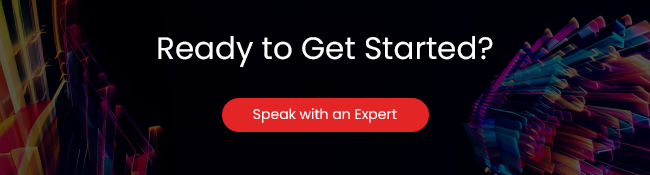Recommended Blogs

Types of Software Testing You Should Know
Table of Content
- Why should Businesses take up Software testing?
- What Are the Main Types of Software Testing?
- What Are the Important Functional Testing Types?
- What Are the Important Non-functional Software Testing Types?
- Types of Software Testing Performed by Various Teams
- What’s the Ideal Software Testing Approach for Your Project?
- How to Achieve Effective Software Testing?
Software application and product development go far beyond writing code they require careful analysis, thoughtful design, thorough development, and, most importantly, robust software testing. Quality Assurance (QA) testing is an essential part of this process, ensuring that each module, the product as a whole, and every interaction perform as intended.
With a wide variety of testing types available—ranging from functional and security testing to usability and end-to-end checks—understanding their roles is crucial for delivering high-quality software. This blog explores the most important types of software testing, helping you recognize which approaches matter most for your projects and why every business should make testing a top priority.
Why should Businesses take up Software testing?
In today’s digital era, software has become a core part of everyday life from online shopping and banking to telehealth and beyond. For businesses, delivering software that is reliable, secure, and user-friendly is essential to stay competitive and meet growing customer expectations. Software testing is the critical process that validates and verifies the quality and functionality of applications and ensures they meet technical and business requirements.
Here are four key reasons why businesses should invest in software testing services:
1. Product Quality
The ultimate goal of any software product is to deliver value to users. To achieve this, software must work flawlessly across diverse environments, including different operating systems, devices, and network settings. Testing ensures compatibility and consistent performance, helping build user trust and satisfaction.
2. Product Functionality
A fully functional product that meets its intended purpose is vital for positive user experience (UX) and customer experience (CX). Rigorous testing validates that all features and workflows operate correctly in real-world conditions, enabling businesses to identify and fix issues before release.
3. Security Testing is a Priority
Data breaches and cyber threats pose severe risks to organizations. Implementing thorough security testing as part of the development lifecycle helps detect vulnerabilities and safeguard sensitive information. This proactive approach protects your business reputation, compliance, and customer trust.
4. Cost-Effectiveness of QA
Engaging independent testing services provider or incorporating comprehensive QA early reduces overall costs. Detecting and fixing bugs during early development stages is significantly less expensive than addressing issues post-release. Efficient testing strategies help avoid costly rework, reduce time-to-market, and optimize resource allocation.
By adopting robust software testing practices, businesses can enhance product quality, functionality, and security while also controlling costs—all of which contribute to delivering successful, reliable software that meets user needs and business goals.
What Are the Main Types of Software Testing?
Software testing can be broadly categorized into Functional and Non-Functional testing. Additionally, testing also varies based on the execution method, such as Manual and Automated Testing, and can cover different scopes like System Testing and specialized types such as Exploratory Testing. Below is an overview of these key categories:
1. Functional Testing
Functional testing services verify what the system does by checking that each function of the software application behaves as specified in the requirements. This testing focuses on validating the software’s features and outputs without considering the internal code structure (black-box testing). Testers compare actual outputs against expected results to confirm correctness.
Common forms of functional testing include:
- Smoke Testing
- Sanity Testing
- Regression Testing
- User Acceptance Testing (UAT)
2. Non-Functional Testing
Non-functional testing focuses on how well the system performs under various conditions, assessing attributes like performance, reliability, usability, and security rather than specific behaviors.
Some common non-functional testing types include:
- Performance Testing (load, stress, scalability)
- Security Testing
- Compatibility Testing (ensuring software works across different devices, browsers, OS)
- Usability and Accessibility Testing
3. Manual Testing
Manual testing involves human testers executing predefined test cases to verify software quality. Testers look for defects by interacting with the software as end-users would. Manual testing is essential for exploratory, usability, and ad-hoc testing where keen observation and intuition are required.
Types of manual testing include:
- Functional Testing
- Smoke Testing
- Sanity Testing
- Exploratory Testing (unscripted, experience-driven testing)
4. Automated Testing
Automated testing uses specialized tools and scripts to perform tests automatically. It is widely used for repetitive or regression tests to improve efficiency and repeatability while reducing human error. Key activities include creating test scripts, executing them against the software, and logging defects automatically. Popular automation frameworks include Selenium, JUnit, TestNG, and more.
5. System Testing
System testing validates the entire integrated software product within its environment, including interactions with hardware, networks, and other software systems. It is an end-to-end testing approach that ensures the software meets business and technical requirements before release. System testing often comprises multiple testing methods covering both functional and non-functional aspects.
6. Exploratory Testing
Exploratory testing is an informal, unscripted testing approach where testers use their domain knowledge, creativity, and experience to find defects that structured tests might miss. It can cover both functional and non-functional testing and often runs parallel with scripted testing. Testers explore the software’s behavior intuitively, documenting defects and converting findings into test cases dynamically.
Summary: While there exist numerous specialized software testing types (over 100+), the above categories form the core pillars of most QA strategies. Combining these types ensures comprehensive coverage—verifying what the software does, how well it operates, and maintaining both quality and reliability through manual insights and efficient testing strategies.
What Are the Important Functional Testing Types?
1. Documentation Testing
This testing validates all documented artifacts associated with the software development lifecycle, such as requirements specifications, test plans, traceability matrices, and test cases. Documentation testing ensures that these artifacts are accurate, complete, and consistent, providing a reliable foundation for the development and testing processes.
2. Performance Testing
A critical non-functional testing method, performance testing assesses how the software behaves under various workloads. It measures responsiveness, stability, scalability, and resource utilization, ensuring that the application meets performance requirements during normal and peak usage.
3. Soak Testing (Endurance Testing)
A subtype of performance testing where the software is subjected to a significant load over an extended period. This test uncovers issues like memory leaks or resource depletion that cause performance degradation or failures after prolonged use.
4. Load Testing
This test evaluates the system’s ability to handle anticipated user transactions and data volumes. Load testing verifies that the application performs correctly under both expected and peak load conditions, helping identify bottlenecks and capacity limits.
5. Stress Testing
Stress testing pushes the system beyond normal operational limits to observe how it behaves under extreme conditions. This testing determines the robustness and failure recovery capabilities when the system is overloaded or stressed.
6. Reliability Testing
This method checks if the software can operate without failure under specified conditions for a given time period. Reliability testing aims to ensure the software’s dependability and consistent performance in real-world environments.
7. Usability Testing
Usability testing evaluates how effectively real users can utilize the software to achieve their goals. It identifies strengths and weaknesses in user experience, focusing on ease of use, intuitiveness, and overall satisfaction to help improve the product’s design and functionality.
8. Security Testing
Given the increasing threats of cyber attacks, security testing is vital to protect applications from vulnerabilities and ensure data confidentiality, integrity, and availability. It involves identifying potential security risks and validating the effectiveness of security measures.
9. Penetration Testing (Pen Testing)
Penetration testing is a specialized form of security testing that simulates cyber-attacks to uncover exploitable vulnerabilities. It provides businesses with insights into their application’s security posture and helps them strengthen defences against real-world threats.
10. Accessibility Testing
This testing ensures that applications or websites are usable by people with disabilities, such as those who are blind, deaf, or have motor impairments. Accessibility testing confirms compliance with standards like WCAG and helps make digital products inclusive to all users.
11. Agile Testing
Agile testing is aligned with the principles of the Agile Manifesto, emphasizing continuous testing from the customer’s perspective throughout the development lifecycle. It fosters collaboration among teams and promotes fast feedback cycles to enhance quality and responsiveness.
12. Monkey Testing
Monkey testing involves performing random, unexpected, or abnormal inputs and actions on the software deliberately to test its stability and error handling capabilities. It helps identify defects that might not surface during structured testing.
Summary: Non-functional testing types are crucial to validate qualities like performance, security, usability, and reliability that directly influence the user experience and system robustness. Integrating these testing methods into your QA strategy helps deliver secure, scalable, user-friendly, and high-quality software products.
What Are the Important Non-functional Software Testing Types?
Non-functional testing focuses on evaluating a software’s performance, security, usability, and reliability rather than its specific features. These tests ensure the software performs well under various conditions and meets user expectations beyond functionality.
Below are some key non-functional testing types essential for delivering high-quality software:
Types of Software Testing Performed by Various Teams
Different teams in software development focus on specific testing activities based on their expertise. By sharing responsibilities among developers, QA testers, automation engineers, and security specialists, organizations ensure comprehensive testing and more reliable software.
Here’s how testing is typically divided among these teams:
1. Developers
Developers primarily focus on testing that ensures individual code components work correctly before integration into the larger application. Their main responsibilities include:
- Unit Testing: Testing individual functions or modules in isolation to validate their behavior.
- Static Code Analysis: Reviewing source code for errors, potential bugs, and security vulnerabilities without executing the code.
- White Box Testing: Testing based on knowledge of the internal code structure, including branch/path testing.
- Component/Module Testing: Verifying the functionality of a discrete component before it’s integrated.
To improve early defect detection and security posture, teams often standardize static code analysis in CI pipelines alongside unit tests, so issues are caught before code review or integration.
2. QA/Testers
Quality Assurance (QA) testers are responsible for a wide range of testing activities, both manual and automated, including:
- Integration Testing: Checking how different modules or services work together after integration.
- System Testing: Validating the complete and integrated software system against requirements.
- Smoke Testing: A quick check post-build to verify basic functionalities and stability for further testing.
- Sanity Testing: Verifying specific functionality after code changes to ensure recent updates work as expected.
- Regression Testing: Ensuring new changes don’t negatively impact existing features.
- Functional/Black Box Testing: Evaluating software behaviors without knowledge of internal code, based only on requirements and user expectations.
- User Acceptance Testing (UAT): Coordinating with end-users or product owners to confirm the system meets business requirements.
3. Automation Teams
These teams specialize in scripting and running automated tests for efficient testing strategies and repeatability:
- Automated Functional Testing: Using tools to check software functionalities rapidly and repeatedly.
- Automated Regression Testing: Automatically verifying existing features after each release or update.
- API Testing: Automating the validation of interfaces between different software components.
- UI Automation Testing: Simulating real-user interactions with the software’s user interface.
- Performance Automation Testing: Automating load, stress, or endurance evaluation to verify stability and scalability.
4. Security Teams
Security teams focus on discovering and mitigating vulnerabilities, both manually and with specialized tools:
- Static Application Security Testing (SAST): Scanning source code for security issues before deployment.
- Dynamic Application Security Testing (DAST): Testing the running application for vulnerabilities like SQL injection or XSS.
- Penetration Testing: Simulating real-world attacks to identify exploitable weaknesses.
- Vulnerability Scanning: Using automated tools to detect known vulnerabilities.
- Compliance Testing: Ensuring the product meets relevant regulatory and security standards.
- Risk Assessment & Security Auditing: Systematic evaluation of potential threats and review of security controls.
- Mobile & API Security Testing: Assessing mobile apps and application programming interfaces for security risks.
Summary Table:
| Team | Primary Testing Types |
|---|---|
| Developers | Unit Testing, Static Code Analysis, White Box, Component Testing |
| QA/Testers | Integration, System, Smoke, Sanity, Regression, Black Box, UAT |
| Automation | Automated Functional, Regression, API, UI Automation, Performance Automation |
| Security | SAST, DAST, Penetration, Vulnerability Scanning, Compliance, Risk Assessment, Security Auditing |
Each team’s focus and the types of testing they perform contribute uniquely to software quality—ensuring robust, functional, secure, and user-friendly applications
Quick Recap – Comparison of Software Testing Types
| Software Testing Types | Description |
|---|---|
| Functional Testing | Verifies the functional aspects of the software application. |
| Unit Testing | Focuses on the smallest unit of the software design. |
| Smoke Testing | Ensures the software is stable enough for further testing. |
| Sanity Testing | Verifies newly added functionalities. |
| Integration Testing | Exposes faults in interactions between integrated units. |
| Ad-hoc Testing | Unplanned testing performed without documentation or test design. |
| Interface Testing | Verifies user input handling and relevant output delivery. |
| Regression Testing | Ensures components work properly after changes or additions. |
| Black Box Testing | Testing without knowledge of internal code or structure. |
| White Box Testing | Testing with full knowledge of internal workings and code structure. |
| Gorilla Testing | Intensively tests one particular module. |
| User Acceptance Testing | Evaluates whether features meet requirements and user needs. |
| Non-functional Testing | Checks how well the system performs under various conditions. |
| Documentation Testing | Validates documentation such as requirements and test plans. |
| Performance Testing | Assesses product readiness under heavy loads. |
| Soak Testing | Subjects the software to a load for an extended period. |
| Load Testing | Verifies the system’s ability to handle expected transaction volumes. |
| Stress Testing | Checks system behavior when the load exceeds design expectations. |
| Reliability Testing | Checks software can operate failure-free for a specified period in a given environment. |
| Usability Testing | Determines if the software meets its intended purpose for users. |
| Security Testing | Safeguards applications from cyber threats and vulnerabilities. |
| Penetration Testing | Evaluates application security to identify and address threats. |
| Accessibility Testing | Ensures the application or website is accessible to people with disabilities. |
| Agile Testing | Follows Agile principles and emphasizes customer-focused testing. |
| Monkey Testing | Performs abnormal or random actions on the application deliberately. |
What’s the Ideal Software Testing Approach for Your Project?
Selecting the ideal software testing approach requires a strategy tailored to your project’s unique requirements, risks, and goals. A well-designed testing plan balances multiple techniques to ensure thorough coverage while remaining flexible to adapt as needs evolve. Keeping stakeholder expectations and compliance in mind, this approach helps deliver quality software that meets business objectives effectively.
1. Understand Project Requirements and Objectives
- Scope and Complexity: Assess the size, complexity, and criticality of your software—whether it’s a simple app or a complex system with multiple integrations.
- Stakeholder Expectations: Clarify what quality means to your stakeholders, including functional correctness, performance, usability, security, and compliance.
- Regulatory and Compliance Needs: Identify any industry-specific standards or legal regulations your software must comply with (e.g., GDPR, HIPAA, PCI-DSS).
2. Conduct Risk Assessment
- Identify Risks: Map out technical, business, security, and compliance risks that your project might face.
- Prioritize Risks: Focus your testing efforts on high-risk areas that could impact user experience, data security, or business operations.
- Plan Mitigation: Use appropriate testing methods (e.g., penetration testing for vulnerabilities, performance testing for load risks) to address these risks.
3. Select a Flexible, Multi-Technique Testing Mix
- Functional Testing: Unit, integration, system, and acceptance testing to ensure functional correctness.
- Non-Functional Testing: Performance, security, usability, compatibility, accessibility, and reliability testing based on project needs.
- Automation Strategy: Automate repetitive, regression, and high-frequency test cases to increase efficiency and consistency.
- Manual Testing: Leverage exploratory, ad-hoc, and usability testing where human insight is critical.
4. Align Testing Strategy with Development Methodology
- If using Agile/DevOps, adopt continuous testing integrated into CI/CD pipelines with frequent feedback loops.
- For traditional waterfall projects, plan for distinct testing phases with thorough documentation and sign-offs.
5. Ensure Stakeholder Collaboration and Transparency
- Involve stakeholders continuously to validate test coverage aligns with requirements.
- Use dashboards and regular reporting to keep everyone informed of testing progress and outcomes.
6. Incorporate Compliance and Audit Checks
- Build in compliance testing for applicable regulatory standards.
- Maintain proper documentation, test evidence, and traceability for audit readiness.
7. Plan for Adaptability and Continuous Improvement
- Incorporate feedback mechanisms to adjust test plans as requirements evolve.
- Regularly review and optimize testing processes and tools as project progresses.
Summary: There is no “one-size-fits-all” testing approach. The ideal strategy combines risk-driven test prioritization, a mix of functional and non-functional methods, automation where appropriate, and ongoing stakeholder collaboration—all adapted to your project’s context and regulatory needs. This holistic, flexible approach will help you deliver optimal software quality that meets business goals and user expectations.
How to Achieve Effective Software Testing?
Achieving effective software testing involves more than just knowing the different testing types—it requires a strategic, well-coordinated approach tailored to your project’s unique needs. Here are key steps to ensure your testing efforts deliver maximum value:
-
Understand Your Project Requirements and Testing Goals: Begin by clearly defining what you want your testing to achieve. Identify the critical functionalities, performance criteria, security needs, and compliance requirements specific to your application. This focus will help you prioritize testing efforts effectively.
-
Select the Right Mix of Testing Types: No single testing type fits all projects. Combine functional testing (like unit, integration, and regression) with non-functional testing (such as performance, security, usability) based on your software’s complexity, user base, and risk factors. This balance ensures both correctness and quality.
-
Leverage Experienced Software Testing Services Providers: Partnering with a specialized independent software testing services provider brings expert knowledge, proven methodologies, and access to advanced testing tools. They can recommend the best testing strategies tailored to your project and accelerate delivery while maintaining high quality.
-
Adopt Automation and Agile Testing Practices: Use automation to handle repetitive, regression, and high-volume tests for faster and more reliable results. Integrate testing continuously throughout agile development cycles to catch defects early and adapt swiftly to changes.
-
Maintain Clear Communication and Collaboration: Ensure seamless coordination among development, testing, product, and business teams. Regular status updates, transparent reporting, and collaborative planning enable informed decisions and faster issue resolution.
-
Focus on Metrics and Continuous Improvement: Measure testing effectiveness using clear KPIs like defect detection rate, test coverage, and cycle times. Use insights from these metrics to refine your testing processes continually.
By following these practices and engaging with professional testing partners, businesses can achieve thorough, efficient, and effective software testing that reduces risks, improves product quality, and enables faster releases.
Enterprises and businesses must prioritize timely and comprehensive software testing throughout their product development lifecycle. Delays in testing not only increase the overall project cost but also negatively impact software quality and user satisfaction. To mitigate these risks, organizations should gain a clear understanding of the various software testing methods, stay updated with the latest software testing trends, and fully leverage next-generation testing services.
Partnering with independent software testing service providers who have skilled in-house QA experts and proven automation testing frameworks can significantly enhance testing effectiveness. These providers bring specialized accelerators and advanced tools that enable early defect detection, faster feedback, and ultimately the delivery of high-quality, reliable software products.
By adopting such a strategic testing approach, businesses can reduce risks, optimize costs, and ensure their software meets both business objectives and end-user expectations.
FAQs
Software testing includes functional and non-functional testing, with further sub-types like unit, integration, system, and acceptance testing, as well as performance, security, and usability testing.
Software testing ensures that applications are reliable, secure, and high-performing before release. It helps detect defects early, reduce risks, enhance UX, and ensure compliance with industry-specific standards. it also helps improves software quality by mitigating costly errors and security vulnerabilities.
AI in software testing enhances test automation, defect detection, and predictive analytics. It accelerates test execution, improves accuracy, and identifies patterns in test data. AI-powered tools optimize test coverage, reducing manual efforts while ensuring efficient, high-quality software releases.
Regression testing ensures that recent code changes do not give rise to new defects. It involves re-running test cases to verify existing functionality remains intact. This helps maintain software stability, especially after updates, bug fixes, or feature enhancements.
TestingXperts provides end-to-end software testing services, including functional, performance, security, automation, and AI-driven testing. With industry expertise and cutting-edge tools, TestingXperts ensures high-quality, secure, and scalable applications, helping businesses achieve faster time-to-market and better user experiences.”
Discover more