Recommended Blogs
Functional And Non Functional Testing – Overview and Tools
November 22, 2022
Cross-Browser Testing Best Practices for Business Applications

Table of Contents
In today’s digital era, businesses rely heavily on their online presence to engage with their audience. A seamless, user-friendly experience across different browsers has become a necessity nowadays. However, there are instances where a website looks clean on one browser but entirely disjointed on another. This inconsistency is the problem many developers and businesses face, and it can negatively impact user experience and brand perception.
But why does this happen? The answer lies in the complexities of cross-browser compatibility. It is a real issue that many users face daily, leading to the potential loss of trust and credibility for businesses and developers alike.
Cross-browser testing reviews and verifies that a website or web application functions correctly across different browsers. It ensures that the business application’s design, functionality, and overall user experience remain consistent whether the visitor uses Chrome, Firefox, Safari, or any other browser. This process involves both manual checks and automated tools to screen for discrepancies and issues that might pop up in varying browser environments.
Responsive Web Design (RWD) ensures that a website adjusts and provides optimal viewing across various devices – from desktop computer monitors to mobile phones. Combining diverse screen sizes and browser incompatibilities can quickly lead to design inconsistencies.
Browsers serve as gateways to endless information. Yet not all gateways are constructed identically, leading to unique challenges for web developers and designers. Let us understand these browsers better:
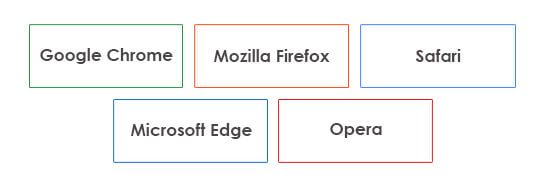
Developed by Google, this browser is known due to its speed, security features, and extensive library of extensions.
Known for its flexibility and open-source nature, Firefox is a browser that focuses on privacy and user rights.
Exclusively for Apple users, Safari offers an integrated experience for those using Macs, iPhones, and iPads.
Evolving from the legacy of Internet Explorer, Edge is Microsoft’s modern browser built on the Chromium platform.
Often known for its innovative features, Opera is a browser that has introduced many firsts, such as built-in VPN and ad-blocking.
The backbone of any web browser is its rendering engine. It determines how a website’s HTML, CSS, and JavaScript are displayed to the end user. Here’s a brief look at the evolution of these engines:
The old engine behind Internet Explorer. It’s less common now due to the decline in IE’s popularity.
Powers Mozilla Firefox.It’s an open-source engine known for its flexibility and adaptability.
Originally developed by Apple for Safari, Webkit is the foundation upon which many mobile browsers are built.
A division of Webkit, Blink is now used by Chrome and the newer versions of Opera and Microsoft Edge.
Users often judge a company’s credibility based on their online presence. A disjointed or broken browsing experience on any platform could mean a lost potential customer. Let us look into the reasons why cross-browser testing is necessary for business applications.

In a world where user retention hinges on mere seconds of loading time or the smoothness of an interface, ensuring that the website looks and feels consistent across all browsers is crucial. Whether it’s the colours, fonts, animations, or layout, every element should render predictably to maintain brand integrity and user trust.
A responsive design is more than just a site that adjusts to screen size. It’s about the site functioning optimally on a desktop in Firefox, a tablet in Safari, or a mobile in Chrome. It’s ensuring that videos play, forms submit, and animations transition smoothly, irrespective of the platform.
With their unique rendering engines and updates, browsers can have specific behaviours or quirks. What works flawlessly in Chrome might break in Firefox. Cross-browser testing helps identify these inconsistencies.
Even with the best coding practices, browser-specific bugs can emerge. These might include CSS not being applied correctly, JavaScript functions misfiring, or media elements not displaying as intended. Instead of waiting for users to report issues that can harm a brand’s image, cross-browser testing allows developers and designers to proactively identify and rectify problems, ensuring a seamless user journey.
Users worldwide have diverse browser preferences, each reflecting a unique user base with specific needs. To reach a broader audience, it’s essential to make business applications accessible to as many users as possible. For businesses aiming for a broad market reach, it’s not enough to target a majority; ensuring accessibility across these diverse browsers is paramount. Such inclusivity maximizes potential customer engagement and enhances brand reputation by showcasing adaptability and user-centricity.
With the right approach and tools, businesses can streamline the process and ensure your websites perform beautifully everywhere. Let’s break down the starting steps for effective cross-browser testing
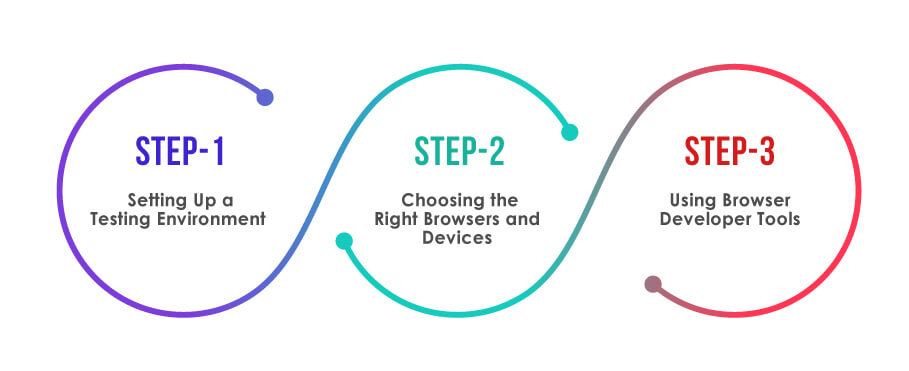
• While having an array of physical devices and systems is ideal, it could be more practical. Virtual machines, emulators, and simulators can replicate various environments and devices, making testing more accessible and scalable.
• Before pushing updates live, test locally. Tools like BrowserStack’s Local Testing or ngrok can help test local development servers in multiple browsers.
• Always test in a clean environment. Clear caches, cookies, and sessions to mimic a fresh user’s experience.
• Dive into website analytics and check which browsers and devices the users are primarily using. Prioritise these in the testing process.
• While testing on the latest browser versions is essential, remember older versions are still in use. Some users might be slow to update, especially in corporate environments.
• Given the surge in mobile browsing, ensure the testing across various mobile browsers, screen sizes, and operating systems.
• Browsers like Chrome, Firefox, and Edge come with robust developer tools. They allow for real-time editing, performance monitoring, and debugging making them indispensable for cross-browser testing.
• JavaScript discrepancies are common cross-browser issues. The browser console provides error logs, helping identify and rectify script-related problems.
• Responsive Design Mode is available in most modern browsers. It simulates different screen sizes and resolutions. It’s a quick way to check a website’s responsiveness without requiring multiple devices.
Achieving proficiency in cross-browser testing requires a strategic approach. The digital world is evolving, and so are the challenges associated with ensuring a consistent user experience. By adhering to best practices, businesses can address these challenges and anticipate and mitigate potential issues before they arise. Let us look into some crucial best practices that can elevate the cross-browser testing process

Website analytics hold the key to understanding the target audience. It reveals which browsers and versions are most frequented by your users. After analysing the user’s preferences, design testing cases accordingly. While it’s essential to be comprehensive, prioritising ensures maximising efforts for the most significant user segment.
With an ever-growing mobile user base, designing and testing for mobile has become necessary. The constraints and capabilities of mobile devices offer a unique design perspective. Rather than starting with a complex desktop site and stripping features away for mobile, start with a solid mobile foundation and add enhancements for larger screens.
Visual regression testing tools help in identifying unintended visual changes. These tools pinpoint discrepancies that get overlooked in manual tests by comparing current visuals with reference images. Ensuring a website looks as intended in one browser doesn’t guarantee it will in another. Visual regression testing ensures graphic consistency across different platforms.
Scripted automated tests for repetitive tasks and scenarios can save time, reduce human error, and ensure repeatability. Despite the advantages of automation, manual testing is irreplaceable for exploring real-world user interactions, especially for UX evaluation and discovering unexpected issues.
Incorporate testing within your CI/CD pipelines. It ensures that any code changes or additions get immediately tested, ensuring faster detection of potential issues. By integrating testing into the deployment process, developers receive prompt feedback on their code’s performance across browsers, enabling quicker rectifications.
Cloud-based solutions have emerged as game-changers across various technological domains in an age where flexibility, scalability, and efficiency are necessary. Cross-browser testing is no exception. By leveraging cloud technology, developers and testers can elevate their testing processes, making them more streamlined and effective.
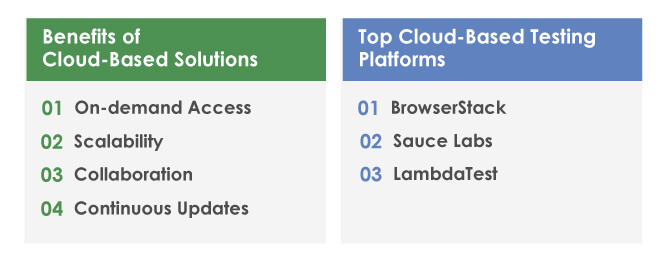
The cloud-based solution offers the convenience of accessing an array of browsers, versions, and devices on-demand without maintaining physical infrastructure.
As testing requirements grow, cloud platforms can effortlessly scale to accommodate more extensive testing environments, be it more devices, browsers, or simultaneous test runs.
Cloud platforms enable seamless collaboration between teams. Whether it’s sharing test results, debugging sessions, or collaborative real-time testing, everything becomes more streamlined.
Cloud platforms are consistently updated, ensuring access to the latest browser versions and devices without additional setup.
A popular choice among developers, BrowserStack offers real device labs and a plethora of browsers. Its Live feature enables manual testing, while Automate focuses on automated Selenium testing.
Providing a comprehensive testing platform, Sauce Labs covers mobile, web, and even native app testing. Its robust analytics and insights help in identifying issues faster.
This platform is known for its user-friendly interface and offers automation and live interactive testing. LambdaTest integrates various CI/CD tools and features a visual regression testing tool.
Cross-browser testing, especially in responsive web design for business applications, is a necessity. Businesses can ensure their robust digital presence fulfils user needs by prioritising user experience, adopting a data-driven approach, leveraging modern cloud-based platforms, and adhering to best practices. With an array of devices, browsers, and user preferences, the importance of thorough cross-browser testing will continue to rise. By equipping with the knowledge and tools necessary for cross-browser testing, businesses can create digital experiences that truly stand out, regardless of where and how their products are accessed.
When you seek excellence in web performance, partnering with the right QA experts is crucial. With TestingXperts by your side, you’re not just opting for a service but investing in a partnership that supports quality, innovation, and results. By working with us, you get the following benefits
• From legacy browsers to the latest mobile devices, our testing services ensure compatibility across the board. As users come from diverse digital backgrounds, we ensure they all get a seamless experience.
• Our experts leverage innovative, data-driven techniques that anticipate and counter challenges before they become issues.
• Recognising that each business is unique, we craft bespoke testing strategies aligned to business-specific requirements and goals.
• Regular updates, transparent reports, and open communication channels mean our clients are always aware of the project’s status.
• Our services are priced competitively, ensuring you get top-tier services without breaking your balance.
Contact our QA experts now to know more about our cross-browsing testing services.
Discover more