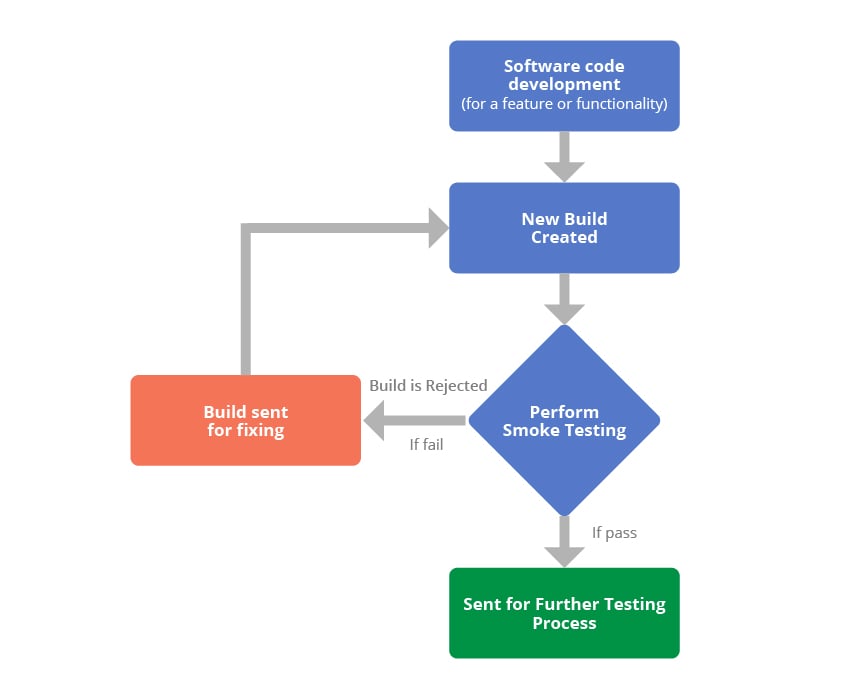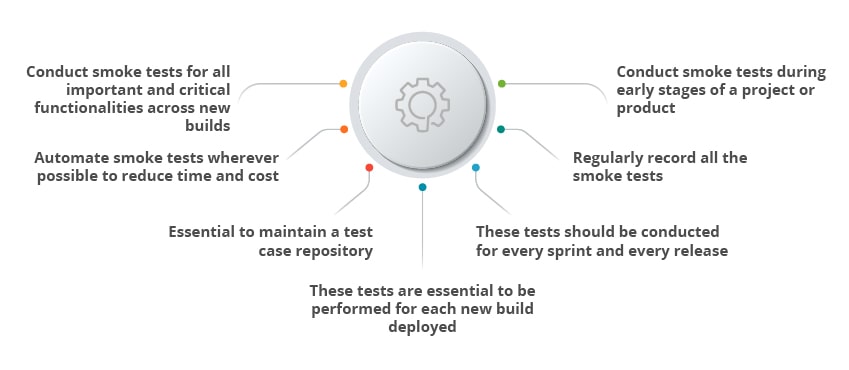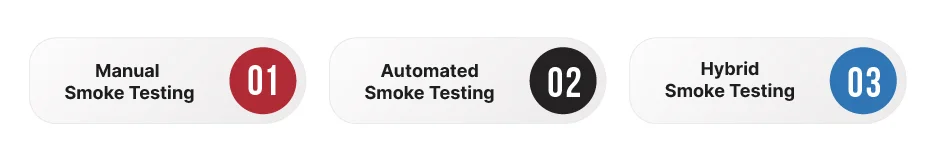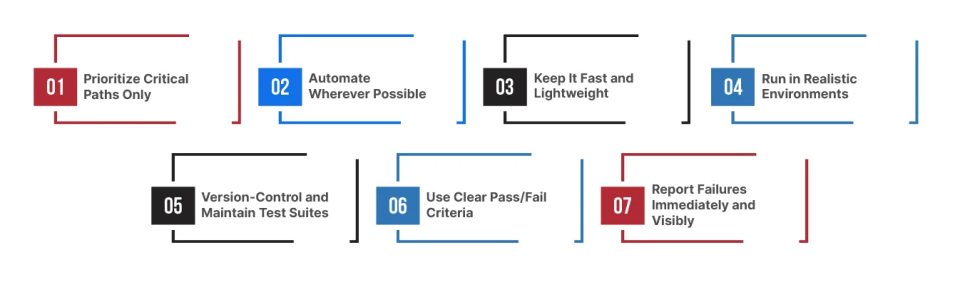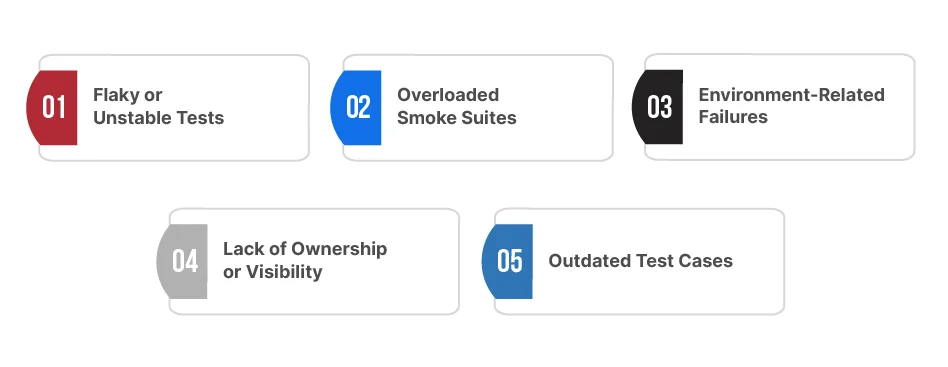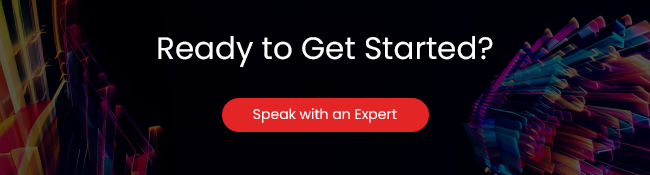Get in Touch
⌃
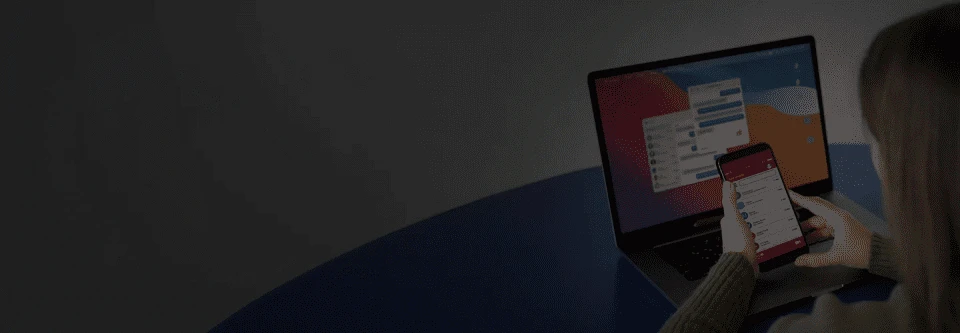
Post
A Strategic Guide to Smoke Testing for Faster, Risk-Free Releases
Table of Content
- Introduction
- What is Smoke Testing in Software Testing?
- When and Why You Should Perform Smoke Tests
- Why Is Smoke Testing Important?
- Smoke Testing vs Sanity vs Regression Testing
- Who Performs Smoke Testing?
- What is the scope of Smoke Testing?
- Important Tips for Performing Smoke Tests
- Types of Smoke Testing
- Smoke Testing in Modern SDLC (Agile & DevOps)
- Top Tools for Smoke Testing
- Best Practices for Reliable Smoke Testing
- Common Challenges in Smoke Testing – And How to Solve Them
- Future of Smoke Testing – AI & Smart Automation
- Conclusion
Introduction
In the world of rapid software development and continuous integration, ensuring your application is stable after each new build is critical. Smoke Testing, also known as “Build Verification Testing” or “Confidence Testing,” is the first checkpoint determining whether your application is stable enough for deeper testing.
By quickly evaluating core functionalities, smoke tests save time, reduce rework, and prevent QA teams from chasing bugs in broken builds. Whether you’re following Agile, DevOps, or traditional development models, Smoke Testing is essential to maintaining product quality from the ground up.
Key Takeaways:
- Smoke Testing = Build Confidence: It confirms that essential functions work after every new build or integration.
- Keep It Lean: Focus only on high-priority, critical-path scenarios, avoid overloading your suite.
- Automate Smartly: Integrate with CI/CD for fast feedback and continuous quality.
- Maintain Rigorously: Treat smoke tests like product code, version-controlled, maintained, and refined regularly.
- Embrace the Future: AI, self-healing scripts, and predictive test intelligence are redefining how we build, run, and trust our smoke test pipelines.
What is Smoke Testing in Software Testing?
Smoke Testing is software testing that involves running a lightweight set of high-priority test cases to verify that an application’s most critical functionalities are working correctly after a new build. It is a quick system health check before the QA team dives into more detailed testing.
This testing is usually automated and run immediately after a new code deployment or integration. If the smoke test fails, the build is rejected, saving time and preventing deeper QA efforts on unstable software.
Why Is It Called “Smoke” Testing?
The term originates from hardware testing, where if a circuit board starts emitting smoke when powered on, it has failed the test. The idea is similar in software: if your build is “smoking,” it’s not ready for further testing.
When and Why You Should Perform Smoke Tests
Smoke Testing should be performed immediately after a new software build is deployed, before any in-depth testing begins. It acts as the first filter to determine whether the application is stable enough to proceed with further testing — such as functional, regression, or system tests.
When Should You Perform Smoke Testing?
Smoke Testing typically occurs at these critical points:
- After a New Build Is Deployed to QA
– To verify core modules (e.g., login, dashboard, API responses) are working. - During CI/CD Pipelines
– As an automated gatekeeper to catch integration failures early. - After Major Code Merges or Patches
– Ensures that new code hasn’t broken existing core functionality. - Before a Full Regression Cycle
– Saves time by avoiding deep testing on unstable builds.
Why Is Smoke Testing Important?
Smoke Testing prevents wasted QA effort by ensuring that the application’s fundamentals are working. If basic features are broken, there’s no point testing further, and you catch that early.
Key Benefits of Smoke Testing:
- Saves time and resources by quickly rejecting bad builds.
- Improves CI/CD efficiency with fast feedback loops.
- Increases developer accountability before pushing to QA.
- Reduces high-severity post-deployment bugs.
- Boosts confidence in building stability and delivery readiness.
Real-World Example:
Imagine an e-commerce app where the login, product listing, and cart aren’t working. Without smoke tests, a complete regression cycle would waste hours on a build that should’ve been flagged in 5 minutes.
Smoke Testing vs Sanity vs Regression Testing
Though often confused, Smoke Testing, Sanity Testing, and Regression Testing serve different purposes in the QA lifecycle. Understanding when and how each is used helps teams avoid redundant testing and prioritize build readiness efficiently.
Quick Comparison Table:
| Feature | Smoke Testing | Sanity Testing | Regression Testing |
| Purpose | Verifies basic stability of build | Validates specific fixes or updates | Ensures new changes don’t break existing features |
| Depth | Shallow (broad, basic checks) | Narrow (focused on particular module) | Deep (full test coverage of affected areas) |
| Timing | After new build or integration | After minor fixes or enhancements | After major updates, patches, or releases |
| Performed By | Developers / QA (automated/manual) | QA testers (often manual) | QA automation teams or full regression suite |
| Automation Friendly? | Yes | Partially | Yes (preferred for scalability) |
| Build Rejection Trigger? | Yes | No (usually informative) | No (used to prevent regression bugs) |
Pro Tip: Many teams use smoke + sanity as lightweight gates before triggering heavy regression cycles. In Agile, this combo helps save time while maintaining quality.
Who Performs Smoke Testing?
Depending on the stage of the development lifecycle and the team’s maturity, smoke testing can be performed by developers, QA testers, or even automated CI/CD pipelines.
The key is that whoever initiates the build must validate its testability.
Roles Involved in Smoke Testing:
| Role | Responsibility in Smoke Testing |
| Developers | Run smoke tests locally before committing to version control or CI builds |
| QA Engineers | Execute or monitor smoke tests after a new build is deployed to QA |
| DevOps Teams | Automate smoke tests as build gates in CI/CD pipelines (e.g., Jenkins, GitHub Actions) |
| Automation Testers | Design, maintain, and trigger automated smoke suites integrated with pipelines |
| Release Managers | Review smoke test reports to validate go/no-go for further testing |
In Agile or DevOps environments, smoke testing is often automated and integrated into CI tools. This ensures every build is vetted before entering QA or staging environments.
Manual vs Automated Smoke Testing Responsibility
Manual Teams: QA engineers or functional testers quickly run essential scenarios (login, dashboard load, search function).
Automated Teams: CI/CD tools execute smoke test scripts automatically and block unstable builds from proceeding.
Best Practice Tip: Assign clear ownership of smoke testing per environment e.g., developers on dev builds, QA on staging, and automation pipelines on integration builds.
What is the scope of Smoke Testing?
An effective smoke test suite is targeted, efficient, and reliable. It should validate that the most critical functions of your application are working as expected, without requiring deep or exhaustive testing.
What’s Covered in a Smoke Test Suite?
The scope of smoke testing should include
- Application startup & login flows
- Navigation between key modules
- Core functionalities (e.g., search, add to cart, dashboard load)
- Basic API responses or DB connection checks
- Major integrations (payment gateway, auth service, third-party APIs)
- System-level availability and basic UI rendering
- The goal is not to test everything, just enough to prove the build is stable.
Basically, smoke testing is a rapid regression test of the major functionality and shows that the product is ready for further testing. With smoke testing method, most of the defects are identified at initial stages of the software development and helps in correction of these identified defects.
With this testing method, the QA team can find defects to the application functionality and at times this testing method is also done by developers. If the smoke test is a pass then the build can be further sent to the testing process else the build is rejected.
Key Characteristics of a Good Smoke Test Suite
| Characteristic | Why It Matters |
| Fast Execution | Should complete in under 10 minutes to give quick feedback |
| High Business Relevance | Covers core workflows or “happy path” that users rely on every day |
| High Failure Visibility | Immediate indication of build-breaking issues (e.g., login failure, API crash) |
| Automatable | Easily integrated into CI tools (Jenkins, GitHub Actions, CircleCI) |
| Stable and Repeatable | Avoids flaky or environment-sensitive test cases |
| Modular & Maintainable | Easy to update when core logic or UI changes occur |
Example Use Case: For a banking app, your smoke suite might check login, balance view, transfer funds, and logout. If any of these fail, there’s no point testing further.
Important Tips for Performing Smoke Tests
- Conduct smoke tests during the early stages of a project or product.
- Regularly record all the smoke tests.
- Smoke tests should not take more than an hour.
- These tests should be conducted for every sprint and every release.
- These tests are essential for each new build deployed.
- Essential to maintain a test case repository.
- Automate smoke tests wherever possible to reduce time and cost.
- Conduct smoke tests for all critical functionalities across new builds.
Types of Smoke Testing
Depending on your team’s structure, development model, and tooling, smoke testing can be performed in three primary ways: Manual, Automated, or Hybrid approach.
Each method has its own strengths, trade-offs, and ideal use cases.
1. Manual Smoke Testing
Testers execute basic test cases in manual smoke testing without using automation scripts. This is common in:
- Early-stage startups without an automation setup.
- UI-centric apps with rapid design changes.
- Critical builds where human validation is needed.
Pros:
- Simple to implement
- Requires no setup or scripting
- Useful for exploratory validation
Cons:
- Time-consuming and error-prone
- Doesn’t scale well in CI/CD
- Relies on tester availability and discipline
2. Automated Smoke Testing
Automated smoke testing uses pre-written scripts and frameworks to validate builds in real time. It is ideal for:
- CI/CD pipelines (Jenkins, GitHub Actions, CircleCI).
- Agile or DevOps teams.
- Repetitive validations across environments.
Pros:
- Fast and scalable
- Easily integrated into pipelines
- Reduces manual effort and human error
Cons:
- Initial setup requires time and expertise
- Can be brittle if UI/flows change frequently
- Needs ongoing maintenance
Best for: Mid to large teams with active deployments and a stable automation stack
3. Hybrid Smoke Testing
Many mature QA teams use a hybrid approach, combining the reliability of automation with the flexibility of manual checks.
For example:
- Automate core flows like login and checkout.
- Manually test UI rendering, language settings, or browser-specific behaviors.
Pros:
- Balances speed and human insight
- Useful when some parts of the app are unstable for automation
- Ideal for cross-platform testing (web + mobile)
Pro Tip: Start with manual smoke testing if you’re early-stage, then gradually automate high-priority flows to improve speed and efficiency.
Smoke Testing in Modern SDLC (Agile & DevOps)
As software development evolves toward Agile and DevOps methodologies, smoke testing has become a non-negotiable part of every build cycle. It is vital in validating continuous delivery pipelines, ensuring broken builds never reach deeper test stages or production.
Smoke Testing in Agile Development
Early defect detection is critical in Agile, where sprints deliver frequent, incremental changes.
Smoke tests ensure:
- Every new build deployed to QA is stable.
- Basic functionality is intact before detailed user story testing.
- Defective builds are caught before regression cycles or sprint reviews.
- Agile teams often schedule automated smoke tests after each daily integration build.
Smoke Testing in DevOps / CI-CD Pipelines
In DevOps, where Continuous Integration (CI) and Continuous Deployment (CD) pipelines are key, smoke testing acts as a “build gate” to prevent harmful code from moving downstream.
Here’s how it works in a modern CI pipeline:
- Code is pushed or merged into the main branch
- CI tool (e.g., Jenkins, GitLab, GitHub Actions) builds the app
- The automated smoke test suite is triggered
- If smoke tests pass, → the pipeline continues to deploy or run deeper tests
- If smoke tests fail, → the pipeline stops, notifying developers immediately
Result: Only smoke-validated builds enter staging, production, or end-user test environments, reducing hotfixes and improving delivery speed.
CI/CD Tools Commonly Used for Smoke Testing
- Jenkins: with smoke test jobs triggered on each build
- CircleCI / Travis CI / GitHub Actions: with conditional test steps
- Azure DevOps / GitLab CI: for smoke gates in enterprise workflows
Pro Tip: Use labels or tags (e.g., @smoke) in your test framework (like TestNG, PyTest, or JUnit) to easily isolate and trigger smoke suites via CI tools.
Top Tools for Smoke Testing
Choosing the right tools for smoke testing depends on your tech stack, testing environment (web, mobile, API), and the level of automation maturity. Whether you’re working manually or within a CI/CD pipeline, there is a range of tools built to support fast, repeatable smoke tests.
1. Selenium
- Best For: Web application smoke testing
- Why It Works: Open-source, supports cross-browser testing, integrates easily with frameworks like TestNG or JUnit
- CI Integration: Jenkins, GitHub Actions, CircleCI
2. Appium
- Best For: Mobile app smoke testing (Android + iOS)
- Why It Works: Supports real device and emulator testing, integrates with test runners and CI tools
Typical Use Case: Login, navigation, push notification smoke checks
3. BrowserStack
- Best For: Cloud-based cross-browser/device smoke tests
- Why It Works: No infrastructure setup needed; allows parallel smoke runs on real devices
Bonus: Has a Test Management Platform that centralizes your test runs and results
4. Postman or REST Assured
- Best For: API-level smoke testing
- Why It Works: Quick validation of critical API endpoints before functional API tests
CI/CD Ready: Export Postman collections to run via Newman in CI pipelines
5. TestRail or Zephyr (for Test Management)
- Use: Document and track smoke test cases
- Why It Works: Helps maintain clarity and visibility across QA teams
6. Jenkins / GitLab CI / GitHub Actions
- Use: Automate smoke testing as part of CI pipelines
- How: Trigger smoke test suites as a first step before complete regression testing
Pro Tip: Tag your test cases with @smoke or similar markers so they can be isolated and executed independently from larger test suites.
Best Practices for Reliable Smoke Testing
It must be fast, meaningful, and repeatable to ensure your smoke testing process delivers real value. A weak or outdated smoke test suite can cause false positives, missed defects, or delays in your delivery pipeline.
Here are some proven best practices to follow for reliable, high-impact smoke testing:
1. Prioritize Critical Paths Only
Focus only on high-risk, high-visibility features, not exhaustive test coverage.
A good smoke suite validates:
- Application startup and login.
- Major navigation flows.
- Primary user actions (e.g., search, checkout, data submission).
- Backend/API connectivity.
- Key integrations (e.g., auth, payment, third-party APIs).
Test the workflows that must work before anything else can be tested.
2. Automate Wherever Possible
Manual smoke testing doesn’t scale. Integrate automation with your smoke suite to:
- Run tests instantly after every code push.
- Block bad builds in CI/CD pipelines.
- Save manual QA hours for deeper testing.
Use tagging (@smoke) or custom test suites to isolate them from full regression packs.
3. Keep It Fast and Lightweight
Smoke testing should be fast, ideally under 10 minutes. If it takes too long, teams may skip or ignore it.
- Limit test cases to high-priority checks.
- Avoid brittle UI validations that fail frequently.
- Exclude edge cases or deep negative tests (those belong in regression).
4. Run in Realistic Environments
Avoid false failures caused by environment mismatches. Smoke tests in:
- QA/staging environments with production-like data.
- Devices/browsers that mimic actual usage (via tools like BrowserStack).
- Stable, sandboxed CI containers with consistent configurations.
5. Version Control and Maintain Test Suites
Smoke tests are often overlooked once created. To avoid outdated tests:
- Store and version control test cases (Git, TestRail, Zephyr).
- Review them regularly as features evolve.
- Remove or refactor failing/brittle cases that cause noise.
6. Use Clear Pass/Fail Criteria
Smoke tests should give a binary outcome, either the build passes and moves forward or fails and gets fixed.
Avoid subjective decisions. Define clear failure thresholds and what qualifies as a “smoke test blocker.”
7. Report Failures Immediately and Visibly
- Integrate results with Slack, Teams, or email notifications.
- Include screenshots or logs for faster debugging.
- Display status on dashboards for shared team visibility.
Remember: A great smoke suite acts like a CI security guard, quick to detect issues and reliable enough that teams trust its judgment.
Common Challenges in Smoke Testing – And How to Solve Them
Even with the best intentions, smoke testing can fail to deliver value if it’s not implemented or maintained correctly. Here are the most common challenges QA and DevOps teams face, and how to address them effectively.
1. Flaky or Unstable Tests
The Problem: Smoke tests fail intermittently due to environmental issues, network latency, or UI timing problems.
How to Fix:
- Use explicit waits in UI tests instead of hardcoded delays
- Run tests in clean, isolated CI containers
- Use retry logic and logging to filter genuine failures from noise
- Monitor flaky test trends with tagging and quarantine approaches
2. Overloaded Smoke Suites
The Problem: Teams often include too many tests, making the suite slow and difficult to maintain.
How to Fix:
- Limit to high-priority, business-critical flows only
- Don’t include edge cases, UI pixel checks, or performance validations
- Aim for execution time of under 10 minutes
- Tag smoke tests separately (e.g., @smoke) for clean targeting
3. Environment-Related Failures
The Problem: Tests pass locally but fail in CI/CD due to differences in config, data, or network.
How to Fix:
- Use consistent staging environments with controlled test data
- Virtualize external dependencies (mock APIs, databases)
- Run tests in parallelized cloud infrastructure (BrowserStack, LambdaTest)
4. Lack of Ownership or Visibility
The Problem: No one is clearly responsible for smoke test upkeep. Failures are ignored or misclassified.
How to Fix:
- Assign clear test suite ownership per feature or team.
- Integrate with Slack, Teams, or dashboards for real-time alerts.
- Conduct weekly test reviews during QA stand-up.
5. Outdated Test Cases
The Problem: Features evolve but smoke tests don’t, causing false failures or missed validations.
How to Fix:
- Tie test maintenance to release cycles or sprint ceremonies.
- Use version-controlled test management tools (TestRail, Zephyr).
- Archive or refactor tests that no longer apply.
Tip: Treat your smoke suite like production code, regularly reviewed, tested, and owned.
Future of Smoke Testing – AI & Smart Automation
As software development becomes faster and more complex, traditional smoke testing approaches are evolving. Emerging technologies like AI, machine learning, and agentic automation are reshaping how we design, execute, and maintain smoke tests.
Here’s the future for more innovative, self-aware smoke testing practices.
1. AI-Driven Test Selection and Prioritization
AI models can now predict the most critical test cases to run based on:
- Recent code changes
- Risk exposure
- Past defect patterns
- User behavior analytics
This ensures your smoke suite remains lean and relevant, even as the product evolves.
2. Self-Healing Smoke Tests
Modern test automation frameworks are beginning to auto-correct minor failures caused by:
- UI changes (like button ID or position)
- Dynamic data elements
- API response variations
These self-healing capabilities reduce test flakiness and keep your smoke suite reliable without constant human intervention.
3. Agentic Test Automation
With the rise of Agentic AI (autonomous agents), tools can now:
- Discover critical paths by crawling the app
- Create or update smoke tests based on UI/UX changes
- Execute, validate, and even report bugs autonomously
Think of it as AI QA assistants that proactively maintain your smoke suite, not just run it.
4. Predictive Build Gating
AI algorithms trained on historical pipeline data can:
- Predict build failures before test execution
- Recommend whether a build should proceed to QA or be rolled back
- Help teams triage risks earlier in the release cycle
5. Cloud-Native Testing Ecosystems
Cloud testing platforms (e.g., BrowserStack, Sauce Labs) are evolving to offer:
- Auto-triggered smoke tests across device matrices
- AI-based video analysis of test runs
- Integration with LLMs to summarize failures and next steps
The Bottom Line: The future of smoke testing is autonomous, intelligent, and deeply integrated with your CI/CD pipelines. Teams that embrace these innovations will ship faster and with higher confidence.
Conclusion
Smoke testing is more than a basic QA step; it’s a critical safeguard that ensures your software build is stable, testable, and ready for further validation. Whether a startup pushing daily builds or an enterprise running complex CI/CD pipelines, a well-designed smoke test suite is your first defense against cascading failures and wasted testing effort.
Final Thought: Don’t let broken builds slow your velocity or hurt user trust. Let your smoke test suite be the silent sentinel that ensures every release begins with stability and confidence.
FAQs
What is smoke testing in software testing?
Smoke testing is a quick validation of core software functionality to ensure the build is stable enough for further testing. It acts as the first quality gate in the QA process.
Why is smoke testing important?
It helps detect critical failures early, prevents wasting QA effort on unstable builds, and ensures confidence in proceeding to deeper test phases like regression or system testing.
How does smoke testing differ from sanity testing?
Smoke testing verifies the basic functionality of a build, while sanity testing focuses on specific modules or bug fixes to confirm they work before moving forward.
When should smoke testing be done?
Smoke tests should be executed after every new build, during CI/CD processes, after major code merges, or before full test cycles to verify build stability.
Can smoke testing be automated?
Yes, smoke tests are ideal for automation and are commonly integrated into CI/CD pipelines to ensure fast and reliable build validation.
Who performs smoke testing in Agile and DevOps?
Developers, QA engineers, or CI/CD tools (like Jenkins, GitHub Actions) typically perform smoke testing depending on the project stage and automation level.
What tools are used for smoke testing?
Common tools include Selenium (web), Appium (mobile), Postman or REST Assured (API), BrowserStack (cross-browser/device), and Jenkins/GitHub Actions for automation.
Discover more