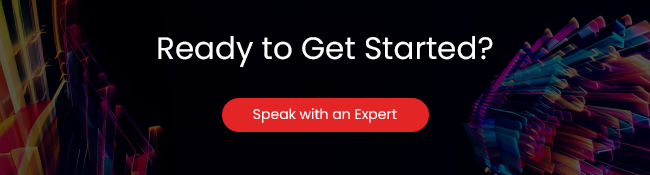Recommended Blogs
Playwright Vs Cypress For End-to-End Testing: Which Is Better

- Why Selecting the Right Framework Matters?
- Playwright vs Cypress: A Detailed Comparison
- Playwright vs Cypress Use Case Scenarios: Which is Better?
- Use Case Scenarios: Playwright vs. Selenium
- Playwright vs Cypress: Pros and Cons
- Is Playwright Replacing Cypress?
- How does Tx help businesses with Cypress and Playwright Automation?
- Summary
Why Selecting the Right Framework Matters?
Selecting the right end-to-end (E2E) testing framework is very important in the web application testing domain. It allows businesses to automate test cases and ensure their applications perform as expected throughout the testing cycle. However, with many cross-browser testing frameworks covering the market, selecting the right tool for automated testing requirements becomes harder. Although Selenium, by default, has been the suitable choice for automated testing, Playwright and Cypress have also emerged as good alternatives in this domain. However, to understand which tool is best between Playwright vs Cypress, we will talk deeply about it in this blog.
Choosing the correct framework is very important since it affects the testing process’s capacity to grow, work well, and be accurate. It makes software of greater quality, which means tests can be run faster, cover more ground, and cost less to maintain. This allows QA teams to focus on essential testing scenarios while tools handle the repetitive tasks. Let’s take a quick look at some key reasons for selecting a proper E2E testing framework:
- A framework will facilitate code reusability and create test components that can be used across multiple test cases. This will save the time and effort of the dev and QA teams during development.
- Teams can utilize a structured approach to minimize human error and ensure consistency in test execution. This will yield more reliable test results.
- A well-structured framework facilitates easier updates and modifications to test scripts, mainly when changes occur in the application under test.
- The proper framework can adapt to growing project complexities, efficiently allowing teams to run larger test suites across multiple environments.
- Frameworks facilitate communication and collaboration among team members by providing a common way to construct tests.
- Choosing a framework that works well with the project’s technologies, application architecture, and testing needs will give you the best outcomes.
Playwright vs Cypress: A Detailed Comparison
Playwright is an open-source automation framework developed by Microsoft that supports end to end testing of web applications. This tool allows developers and QA teams to automate web page interactions and ensure reliability and robustness. It offers various features, such as:
- Cross-browser testing to test against multiple browsers simultaneously, reducing application testing time.
- Parallel testing to run tests in parallel and further decrease overall test run time.
- Headless testing to run tests in headless mode and test applications that cannot run in a browser.
Cypress is also an open-source E2E testing framework developed by the Cypress.io team. It focuses on modern JavaScript frameworks like Angular, React, and Vue. By default, it comes with the Mocha test framework. Because it is easy to use and has helpful features, this tool is a popular choice among QA and development teams. It has a lot of different features, such as:
- Intercepting and inspecting network requests for testing APIs and other functionalities dependent upon the network.
- It can automatically take pictures and videos of the test cases to help with debugging and reporting.
- It can automatically take videos and screenshots of the test cases to support debugging and reporting.
Let’s take a quick look at the detailed comparison between Playwright vs Cypress to understand these frameworks better:
| Aspects | Playwright | Cypress |
|---|---|---|
| Easy to Setup & Configure | Simple setup with built-in browser downloads. | Easy to install but requires additional setup for multi-browser testing. |
| Architecture | Uses a driver-server model, allowing control over multiple browsers. | Runs inside the browser, making tests faster but limiting cross-browser capabilities. |
| Cross-Browser Support | Supports Chrome, Edge, Firefox, Safari, and WebKit out-of-the-box. | Works best with Chrome-based browsers; limited support for other browsers. |
| Mobile Testing | Supports accurate mobile browser testing. | Lacks real mobile browser testing support. |
| Test Speed & Performance | Faster execution due to headless mode and parallel testing. | Slower compared to Playwright due to browser limitations. |
| Parallel Execution | Supports parallel execution across multiple browsers and devices. | Native parallel execution is not supported; it requires workarounds. |
| Test Reliability & Debugging | Auto-waiting ensures stable tests, reducing flakiness. | Debugging is easier with an interactive UI, but tests can be flaky due to browser constraints. |
| Integration with CI/CD Pipelines | Seamless CI/CD integration with detailed reports. | Good CI/CD support, but scaling for large tests requires extra setup. |
| API Testing | Supports API testing natively. | Supports API testing but is not as robust as Playwright. |
| Headless Mode | Fully supports headless execution for faster test automation. | Supports headless mode but is primarily optimized for in-browser execution. |
| Community & Ecosystem | Growing adoption, backed by Microsoft. | Strong community with rich plugins and documentation. |
| Best For | Teams that need fast, scalable, and cross-browser testing. | Teams that focus on front-end testing in a Chrome-dominant environment. |
| Supported Languages | JavaScript, TypeScript, Python, C#, Java. | Only JavaScript and TypeScript. |
| Supported Browsers | Chromium, Chrome, Edge, Firefox, Safari, WebKit. | Chrome, Firefox, Edge, WebKit, and Electron. |
Playwright vs Cypress Use Case Scenarios: Which is Better?
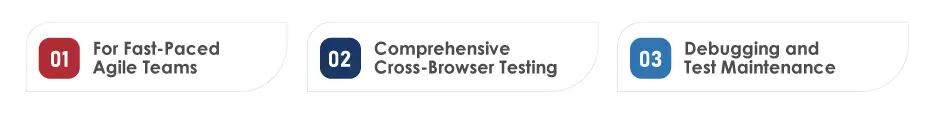
For Fast-Paced Agile Teams:
Speed, reliability, stability, and ease of integration are critical factors for teams working in an Agile environment. They must consider all these factors when selecting a testing framework. Playwright supports parallel test execution to reduce overall test run time. It can also automatically take videos and screenshots of the test cases for debugging & reporting.
This makes it a strong contender. Its auto-waiting feature ensures test cases run smoothly. It reduces false failures, speeding up the development process. Several computer languages can be used with it, making it easy to use. Meanwhile, Cypress is known for its simple, easy-to-use layout. This tool is excellent for front-end teams needing to finish things quickly. Because of how browsers work, the test run takes longer in Cypress than in Playwright. This is not ideal in an Agile setting where things must be done quickly.
Comprehensive Cross-Browser Testing:
Playwright is the best choice if you need something that works with all browsers. It works with many different browsers right out of the box, so performance is the same. It also allows accurate mobile browser testing, making it an excellent choice for apps on many platforms. Cypress, on the other hand, is mainly created to work well with Chrome-based browsers. It has some experimental compatibility for Edge and Firefox, but doesn’t have full cross-browser support. Also, it doesn’t offer realistic mobile browser testing, which might be a problem for teams needing a lot of compatibility testing.
Debugging and Test Maintenance:
For long-term success in test automation, it is important to be able to troubleshoot and maintain it well. Cypress is the best at debugging because it has an interactive UI and a time-travel capability that lets testers go back to prior test phases to make finding and fixing problems easier. It is great for teams who do front-end testing and need to check the UI quickly. But the way browsers work makes Cypress tests less stable, which makes them harder to keep up to date. But Playwright’s auto-waiting, event tracking, and powerful debugging tools make it easier for tests to stay stable and reduce how often they break. It is the best choice for teams that need tests that can be updated and added to over time because it works well with CI/CD and gives better test reports.
Use Case Scenarios: Playwright vs. Selenium
Selenium has been the standard for years, for enterprise-level automation. However, Playwright is becoming popular as it is faster, has developer-friendly APIs. Here are a few times why you should select Playwright over Selenium:
When Playwright is a better fit
- Without additional setup, you need cross-browser support, including Chromium, Firefox, and WebKit.
- Fast execution and parallel testing are key priorities.
- You’re working on modern web apps with dynamic content and need auto-waiting and network interception.
- You prefer writing scripts in JavaScript, TypeScript, Python, Java, or C#, offering flexibility across teams.
When Selenium might still be the right choice
- Your team already has extensive legacy test suites built in Selenium.
- You must test desktop applications or use them as part of an integrated test suite.
- You require support for older browser versions or Internet Explorer.
In short, Playwright is a good choice for projects that focus on online experiences, speed, and ease of maintenance. Selenium still works for big businesses with an established test architecture.
Playwright vs Cypress: Pros and Cons
Playwright and Cypress automation offer modern, developer-friendly methods to end-to-end testing. However, depending on your team’s priorities, they have distinct strengths and limitations.
Playwright Pros
- Cross-browser testing support is built in and works across Chromium, Firefox, Safari, and WebKit.
- Parallel test execution allows faster CI cycles and better scalability.
- Multiple language support including JavaScript, Python, C#, and Java.
- Powerful automation capabilities like network mocking, video recording, and mobile emulation.
- Headless mode is enabled by default for faster execution and lighter test runs.
Playwright Cons
- Slightly steeper learning curve for beginners.
- Smaller community compared to Cypress, though growing steadily.
- Heavier setup for simple UI tests compared to Cypress.
Cypress Pros
- Simple to set up with little to no configuration.
- The interactive test runner lets you debug in real time and go through time.
- Works best with front-end JavaScript frameworks like React, Angular, and Vue.
- There is a lot of support from the community and many plugins available.
Cypress Cons
- Limited cross-browser testing, mainly optimized for Chrome.
- No native parallel execution needs additional CI setup or plugins.
- Doesn’t support multiple languages, only JavaScript and TypeScript.
- Lacks accurate mobile browser testing support.
Is Playwright Replacing Cypress?
Not quite, but it’s getting stronger. Cypress and Playwright are both new technologies help teams do E2E testing better. They have things in common, but each has its place in the testing.
Playwright is being adopted for teams:
- Broader cross-browser & cross-platform support
- Faster execution with parallel and headless testing
- Multi-language flexibility and advanced automation features
Cypress still holds strong for teams:
- UI testing for JavaScript-heavy applications
- Quick setup and developer-first experiences
- Visual debugging tools and community plugins
So, Playwright is not replacing Cypress entirely, but it’s becoming the preferred option for scalable, full-spectrum automation needs. Many teams use both, choosing the right tool based on their project goals.
How does Tx help businesses with Cypress and Playwright Automation?
Tx is a leading DA and QE service provider and has been chosen as a trusted QA partner by Fortune clients. We ensure superior testing outcomes for our global clientele. Our deep expertise in E2E testing services across industries like insurance, retail, BFSI, eCommerce, etc., makes us experts in utilizing the full capabilities of Playwright and Cypress frameworks. Our team of experts has extensive experience using both these frameworks to develop automation scripts that can streamline QA processes and reduce overall test run time.
Depending upon the business requirements, we recommend that our clients use the fitted E2E test automation framework to ensure rapid and reliable test execution. Our team of experts can develop a customized automation framework using Playwright or Cypress, ensuring it is tailored to your specific needs. We can also create automation scripts that simulate real-world interactions with your application, ensuring it is tested thoroughly. Partnering with Tx ensures that you utilize the full potential of Playwright and Cypress based on your project requirements.
Summary
Cypress and Playwright are two of the best frameworks for testing web apps from start to finish. Playwright Automation is great for Agile teams since it works well for cross-browser testing, parallel execution, and scaling. It is easy to debug with Cypress, and the front end can be tested without any issues. However, it doesn’t work with all browsers. It is better to use Playwright to automate many tasks and Cypress to test the user experience. A business can save time and money by picking the right project template. Tx offers professional automation services that use both platforms to make sure that tests run reliably. Working with Tx enables companies to optimize their QA strategy and achieve superior software quality. To learn how Tx can assist you, contact our E2E automation experts now.
FAQs
Teams switch from Cypress to Playwright for better cross-browser support, faster execution, and enhanced debugging. Playwright supports multiple browsers in a single test run, offers better automation capabilities, and allows parallel execution, making it more efficient for large-scale testing.
Playwright supports both BDD (Behavior-Driven Development) and TDD (Test-Driven Development). It integrates with frameworks like Cucumber for BDD and Jest or Mocha for TDD, allowing teams to choose their preferred testing approach.
Yes, Playwright is excellent for UI testing. It provides robust cross-browser testing, auto-waiting, parallel execution, and powerful debugging features, ensuring faster and more reliable UI automation across multiple platforms.
Playwright has limitations such as a steeper learning curve for beginners, limited community support compared to Selenium, and higher resource consumption for parallel execution. It also requires Node.js, which may not suit all tech stacks.
Yes, Playwright supports API testing by allowing direct API requests, validating responses, and integrating API calls with UI tests. It helps in end-to-end testing by combining UI interactions with backend validation.
Playwright offers better cross-browser testing, auto-waiting mechanisms, faster execution, and built-in parallelism. Unlike Selenium, it supports multiple browsers in a single test and provides enhanced debugging tools, making test automation more efficient.
Discover more
Stay Updated
Subscribe for more info