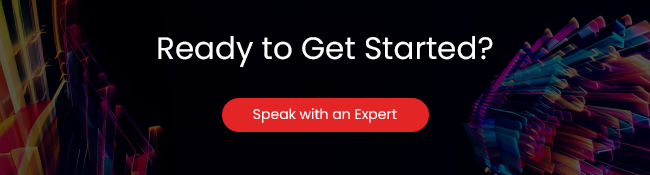Recommended Blogs
How does Business Process Automation Improve Workflow Efficiency?
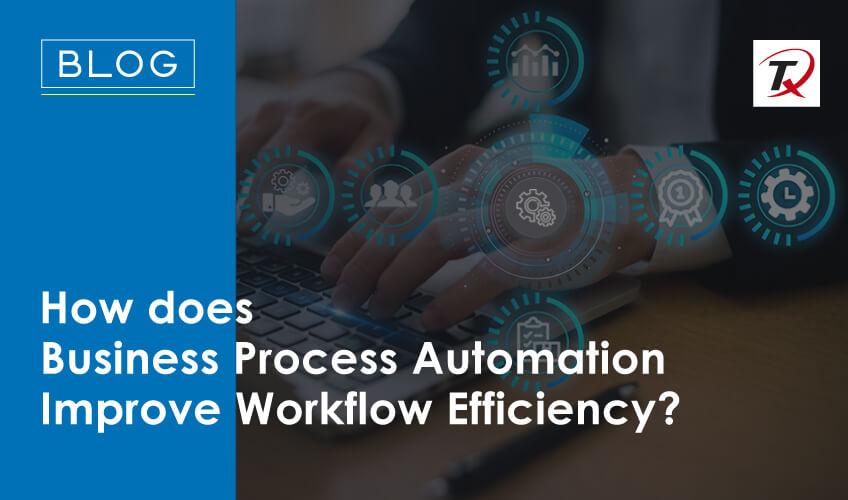
Is it challenging to manage the growing complexities and requirements of business operations? When a team is small, there are fewer human errors. However, some repetitive and manual tasks require automation to improve workflow efficiency and reduce error rates to grow a business. There’s no denying the fact that organizations face obstacles due to inefficient processes that burn time and resources. This is where business process automation (BPA) comes in. It involves using technology to execute repetitive processes in a business to replace manual tasks. The goal is to increase service quality, improve service delivery, and reduce costs. The process includes integrating applications, restructuring human resources, and using automated software throughout the organization. Also, it is necessary to implement best practices when selecting, planning, and executing BPA projects.
What is Business Process Automation?
Business processing automation refers to streamlining and automating repetitive manual tasks within a company to achieve more efficient operations. It integrates applications, restores resources, and utilizes software apps to operate business processes. The main aim of BPA is to improve operational efficiency, reduce manual errors, streamline processes, and engage staff in strategic value-added tasks. It can be applied to various business areas, such as data entry and management, supply chain management, customer service, etc.
BPA focuses on optimizing and accelerating the everyday tasks performed within an organization. For instance, in human resources, BPA helps simplify recruitment by automating a resume filtering mechanism based on predetermined criteria. In customer service, it can automate responses and ticket tracking to enhance CX by offering personalized service. Business process automation solutions enable companies to manage information, data, and workflow more efficiently, significantly improving productivity and accuracy. They can allocate resources to priority tasks requiring human intervention to facilitate growth and innovation.
What Business Processes Require Automation?
There are an infinite number of tasks one can automate. The tricky part is knowing which processes to automate. Deciding what processes require automation can significantly impact cost-effectiveness and efficiency. It should target repetitive, time-consuming tasks to reduce human error chances and improve the accuracy of customer services.

Communication
Automating communication can streamline recurring tasks, from project reminders to weekly updates, leading to more intelligent business processes. Businesses can use BPA to automate communication and send project reminders, team updates, post-MOMs, customer engagements, and post-purchase email series. Based on these factors, businesses can optimize various tasks to automate communication, assist with customer support, and provide internal and external updates.
Data Entry and Management
Data entry is a labor-intensive and error-prone task. Automating it using real-time data capture and record software can drastically improve accuracy and optimize data reliability across systems. For instance, OCR technology can convert scanned documents into searchable and editable data, thus mitigating the need for manual data entry.
Project Management
Most projects require several manual tasks, also known as dependencies. Although some teams use automation to create to-do lists, many prefer Gantt charts or Kanban boards. But, no matter the method, automation can still assist in creating and closing these tasks. Businesses can use automation for project management to shift tasks according to the project, assign tasks to the right stakeholders, notify everyone regarding dependencies, set due dates, and pass on tasks at the right moment.
Accounting and Finance
In finance, automation can handle tasks like payroll, reconciliation, and invoicing with high precision. Automated systems process transactions on time and in accordance with regulatory standards. For instance, payroll software can automatically calculate pay based on working hours, taxes, and other deductions. It ensures accuracy and compliance with employment laws.
Inventory Management
Inventory management automation can track stock levels, reorder products automatically, and update records in real time. This reduces the chances of human error in order management and allows businesses to avoid overstocking or understocking situations. Business process automation can help predict inventory needs based on sales trends and market fluctuations.
Best Practices to Automate Business Processes
After reviewing some tasks that can be automated, let’s examine some best practices to integrate BPA with business operations successfully. An ideal business plan should focus on both the business and its customers. Following are some of the BPA implementation best practices that will give a better idea of how companies can leverage it.
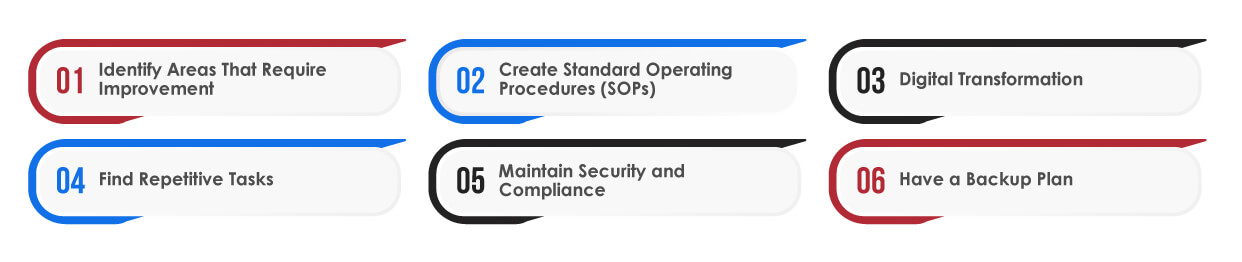
Identify Areas That Require Improvement
This is the first step in developing a business process automation strategy. Identifying areas that need automation involves reviewing and analyzing current processes to identify inefficient and error-prone processes. This can be done by analyzing the data and collecting user feedback. Data analytics will show the bottlenecks where errors occur frequently and could cost money, and user feedback will tell why those bottlenecks exist. It will also highlight further processes that can be improved, which might be missed in data analysis.
Create Standard Operating Procedures (SOPs)
SOPs contain the steps necessary to start and complete tasks within a role. To implement any automation type successfully, one must define the process with clear steps and actions. Although this practice is important, businesses do not always prioritize it. It should be included in the quarterly goals across organizations, and a universal SOP should be established for all teams to check how they handle their responsibilities.
Digital Transformation
Businesses do not have to spend thousands of dollars on AI-driven software to automate processes. Plenty of BPA and workflow software, such as ProcessMaker, Outsystems, Appian, etc., can help organizations design and automate their processes. Alternatively, if implementing business process management software is too much to take on, there will be alternatives within the existing tech stack. Project management software like ClickUp, Asana, Trello, Basecamp, etc., have automation features.
Find Repetitive Tasks
After identifying areas that need improvement, check which areas can be automated. It is important to focus on areas where implementing technology would have a greater impact than humans. Automating repetitive tasks is one of the best ways to improve workflow efficiency. Moreover, the fewer variations within a task, the easier it is to automate, as tech solutions must handle fewer possibilities.
Maintain Security and Compliance
Automation involves dealing with sensitive data and making security and regulatory compliance mandatory. Implement robust cybersecurity measures, conduct security audits, and update protocols to protect against cyber threats. Ensure compliance with data protection regulations like GDPR for European customers by designing an automation framework that maintains data privacy and integrity.
Have a Backup Plan
What if automation doesn’t work as expected? What if your software solution provider changes how it works or goes out of business? The solution is always to have a backup plan that may involve shifting back to the old, non-automated, manual process. Although BPA is highly valuable, one cannot guarantee a 100% success rate for every deployment.
Summary
Managing the complexities of business operations can be challenging, especially when a business expands. Business process automation solutions address this problem by using technology to replace repetitive and manual tasks, thus enhancing workflow efficiency and reducing errors. Businesses can sync BPA with tasks like data entry, project management, inventory management, customer service, and accounting. Implementing BPA can also enhance CX by providing timely and personalized services. Adopting best practices is crucial for successful automation integration. It will ensure businesses can effectively automate processes, manage data precisely, and drive growth and innovation.
Why Choose Tx for Business Process Automation Solutions?
Implementing business processing automation involves a range of complex challenges associated with integrating technology with existing systems. To ensure its effectiveness, one must partner with a reliable test automation partner to implement rigorous testing and fine-tune the BPA solutions to align with operational goals and achieve the desired results. With its deep expertise in automation, AI, ML, and RPA technologies, Tx can assist you in syncing business process automation solutions within your workflow.
Our strategy includes selecting the right tools and frameworks, defining clear business objectives, and running tests early and frequently to detect and resolve bottlenecks efficiently. Following are some of the reasons to partner with Tx for upscaling your workflow efficiency with business process automation:
• E2E management of automation lifecycle to ensure efficient execution and integration for enhancing workflow efficiency and speed-to-market.
• Tailored test automation advisory services to maximize efficiency, ensure ROI, and minimize risks in your BPA implementation.
• Our tools and technology frameworks, Tx-Automate and Tx-HyperAutomate, can seamlessly integrate with existing processes and save scripting effort and cost.
• Experience enabling CI/CD pipelines using industry-standard tools and leveraging our Tx-DevOps accelerator.
• Utilizing AI for test automation using partner tools and our in-house accelerators to upscale test automation framework implementation.
• Scalable and flexible automation solutions to facilitate growth and changes within the business.
To know more, contact our QA experts now.
Discover more